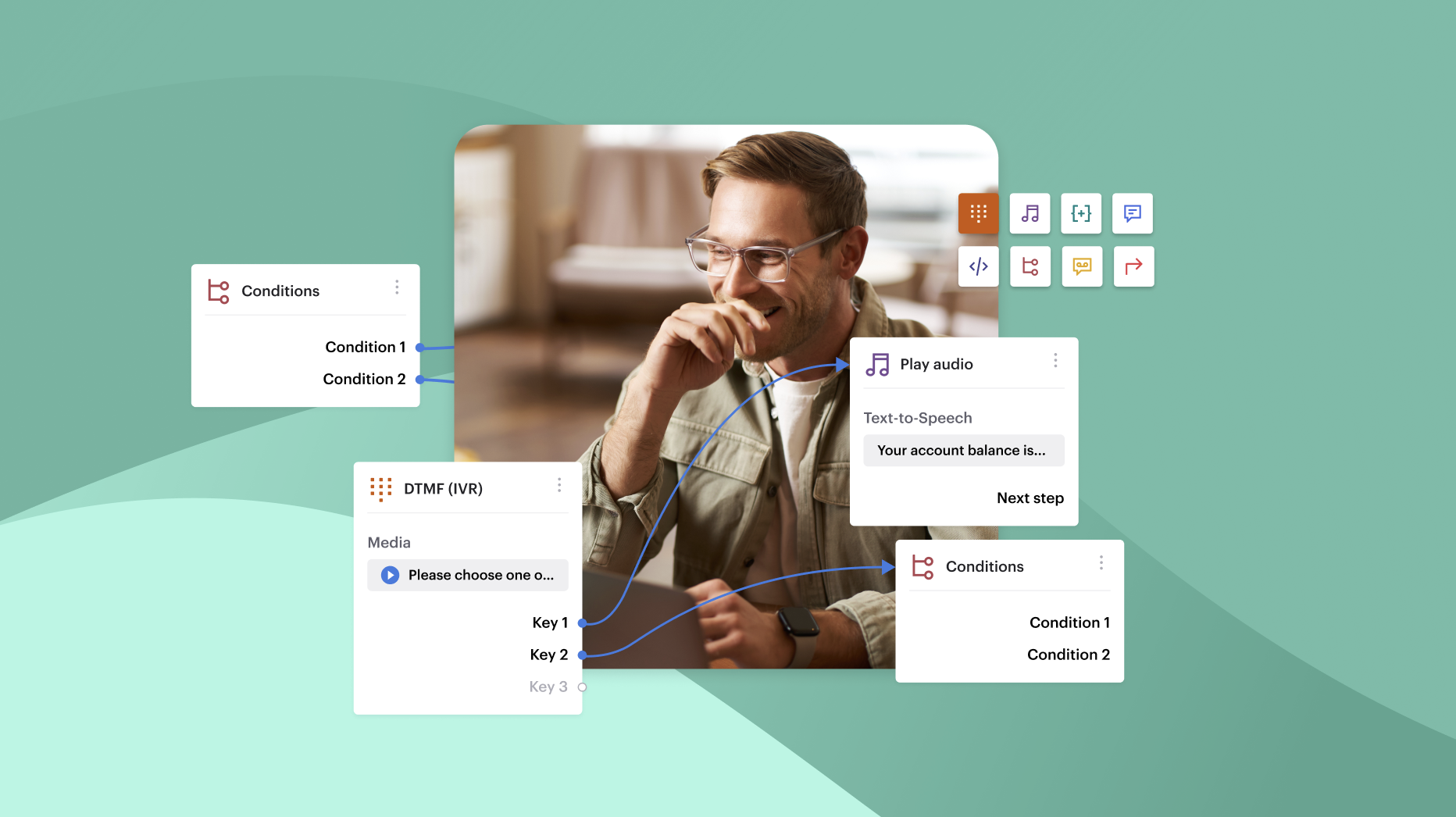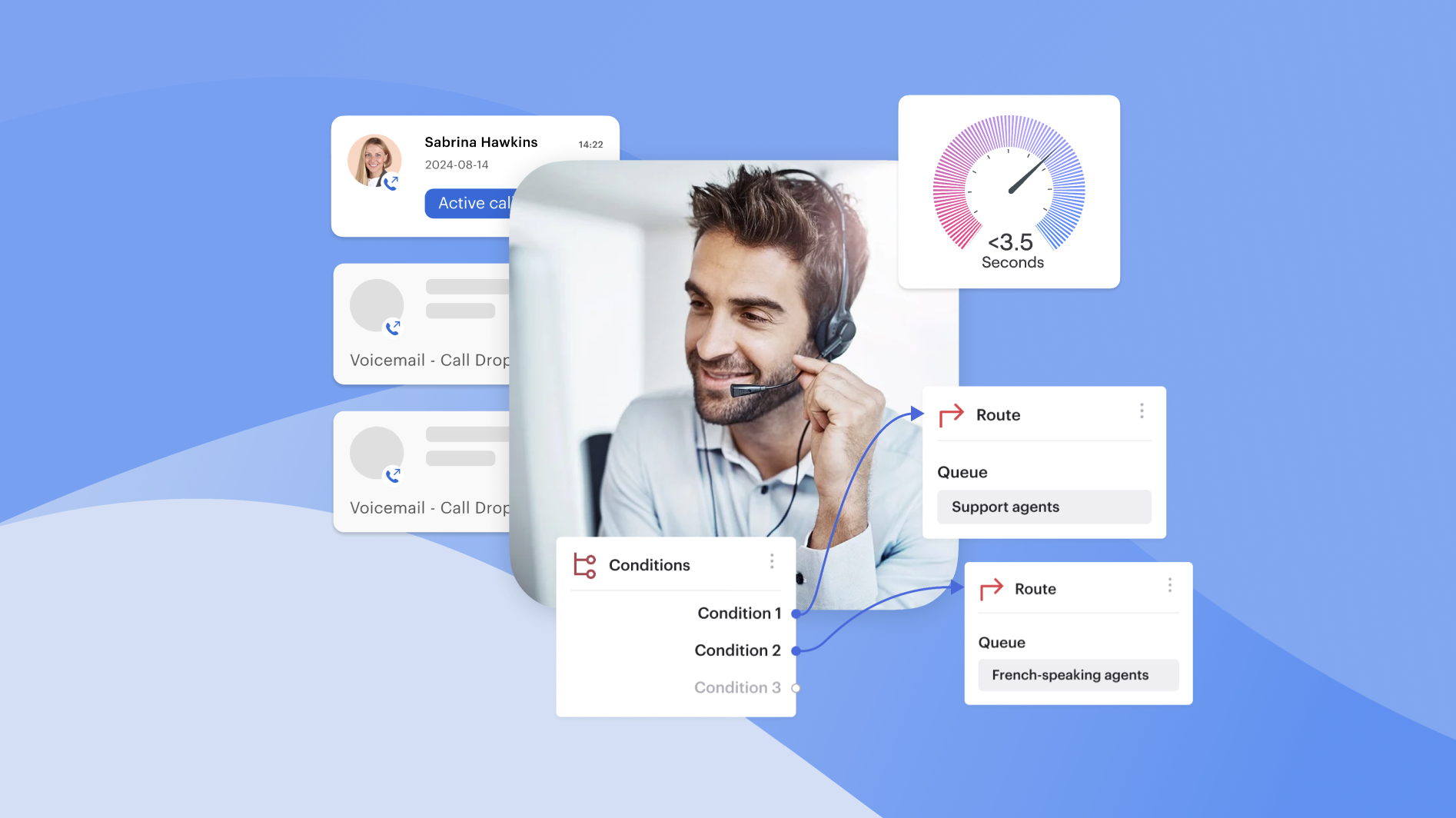Finding that balance is key to making your platform work for your users, not against them.
Key Takeaways
- Configurability Without Chaos: Flexible systems should remain simple; tools like Flow Builder enable intuitive, drag-and-drop configuration, improving efficiency and reducing setup time.
- Simplify Core Features: Focus on essential functionalities (e.g., channel management, ACD) to avoid overwhelming users while maintaining a clean and accessible interface.
- Tailor Basics, Empower Advanced Users: Make core features easy to access for most users, while advanced tools are available for power users without cluttering the interface.
- Consistency Across Channels: Provide a unified experience across voice, SMS, and messaging apps to reduce confusion, streamline agent workflows, and enhance operational efficiency.
- Feedback is Critical: Test new features with real users to identify friction points, ensure usability, and align updates with user needs before full deployment.
- Leverage AI Without Losing Control: Use AI and automation to boost efficiency, but retain manual overrides for predictive dialers and other automated systems to maintain flexibility and user control.
- User-Centric Focus: The best platforms balance simplicity, consistency, and flexibility, keeping the end user’s experience at the center of design and feature development.
Voiso’s Senior Product Manager, Pratim Bhattacharya, shares the playbook:
#1 Configurability without chaos
Flexibility is essential, but configurability shouldn’t come at the cost of simplicity. Highly configurable systems can quickly become bloated if not designed with care.
Let me give you an example from the earlier days of Voiso. We used to rely on various complex scripts and parameters to manage call routing, which made it quite a challenge for admins to configure call queues effectively.
Now, with Flow Builder, things have been simplified dramatically. You can visualize the entire call flow intuitively and configure even the smallest details without needing deep technical expertise. Plus, with our user-friendly drag-and-drop interface, you can manage call queue prioritization quickly, reducing configuration time by up to 40% and significantly improving operational efficiency!
#2 Simplify core features
Let’s start by identifying the core features that matter most—these are your bread and butter, so don’t overload users with niche extras. For a contact center platform, these should include channel management and automatic call distribution (ACD), to name a few.
Let’s credit Slack for that—a messaging tool that prioritizes simplicity. Its core function is team collaboration, but even as it added advanced features like workflows and app integrations, the focus remained on keeping the chat interface clean and accessible.
# 3 Tailor the basics, empower with the advanced
We all know this cliché but true stat: 80% of users rely on just 20% of the platform’s features. These core functions should be easy to find and use. Advanced features can be powerful, but they should be neatly tucked away, ready for users who need them.
Let’s talk about an anti-pattern here: remember Adobe Photoshop? While it’s beloved by professionals, its complexity turned off casual users with its complicated options. That gap gave rise to simpler tools like Canva and Figma, which won users over by focusing on the basics. Keep your platform user-friendly while still offering advanced tools for those who want more.
#4 Consistency across channels
Whether it’s voice, SMS, or digital messaging apps like WhatsApp, a consistent user experience across channels is key to avoiding confusion and steep learning curves. According to leading industry analyst reports, businesses with a unified omnichannel experience see a 10-15% increase in operational efficiency.
At Voiso, we focus on embedding voice and digital messaging channels into a unified workspace for agents. By keeping the design pattern consistent across all channels, agents can switch between them seamlessly, improving efficiency and reducing onboarding time. The result? A cohesive, streamlined experience.
#5 Feedback is your friend
User feedback plays a critical role in maintaining a balance between feature development and usability. Testing new features with real users before launch helps identify potential issues and friction points.
Spotify, for example, consistently beta-tests features with a small group of users, allowing them to fine-tune updates and ensure they enhance the user experience without creating confusion. Similarly, in the contact center industry, early feedback on new features ensures they align with user needs and don’t clutter or complicate the platform.
#6 Leverage AI without losing control
AI and automation are powerful tools for boosting agent efficiency and providing personalized customer service. But over-automation can lead to frustration when users feel like they’ve lost control.
Let’s take outbound dialers, for example. An AI-powered predictive dialer improves outbound campaign efficiency by optimizing call rates, reducing agent wait times, and helping businesses achieve up to 30% higher contact rates—a common benchmark in the industry for predictive dialing.
At the same time, we at Voiso understand that keeping manual overrides helps our campaign managers maintain necessary control by allowing them to configure dialer modes, maximum attempts, and wait times. This flexibility addresses the 70% of companies that report the need for control over automated dialing systems, ensuring a balance between automation and user customization for better results.
The bottom line
The best platforms keep things simple, consistent, and flexible. The secret? Always keep your users in mind!