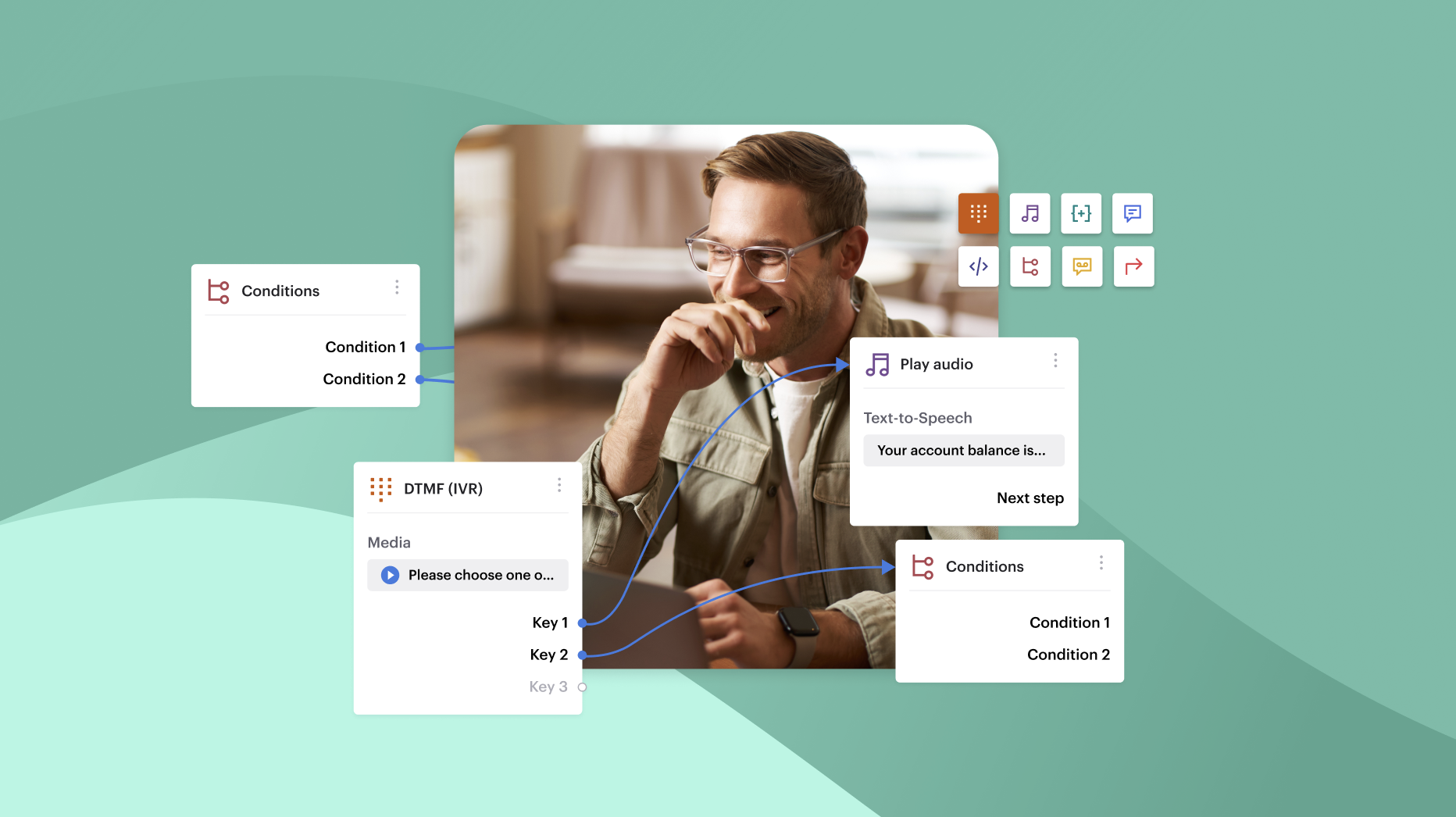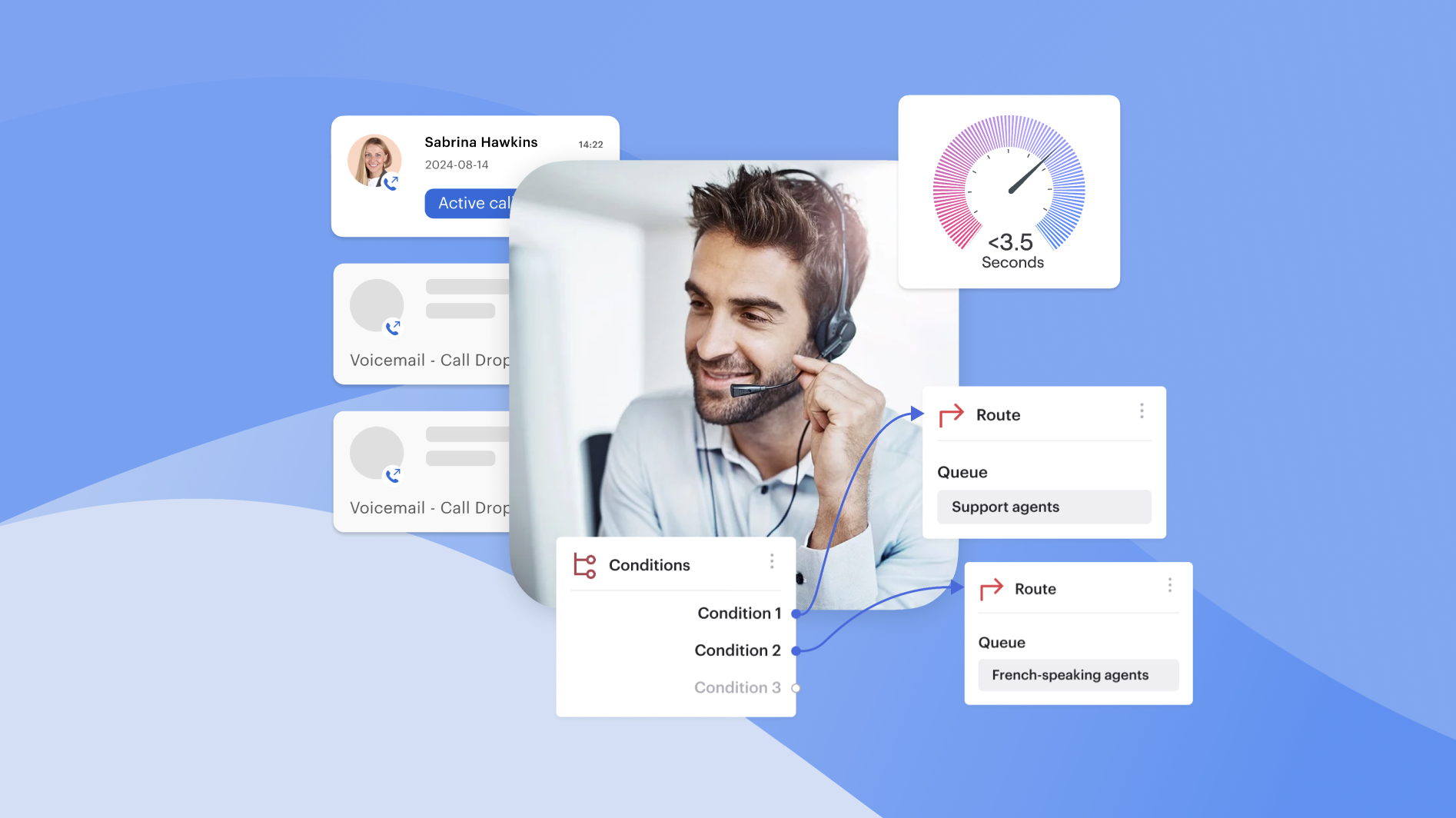The role of call and contact center managers is demanding. You need visibility into your agents’ performance so you can make smart decisions, but managing performance is difficult without the right metrics. This lack of visibility and precise measurement also makes quality assurance and process improvement near impossible to achieve.
The right call center dashboard software makes all of this possible. Allowing managers to get accurate reporting and real-time visibility, improve the customer experience, and streamline call center operations.
However, finding the right call center analytics dashboard software for you can be a difficult task. With this in mind, in this article we’ll explore the top eight call center dashboard software companies that are shaping the future of customer service.
Specifically, you’re going to discover:
- What the purpose of a call center dashboard is
- The benefits of using call center dashboard software
Key Takeaways
- Purpose of Call Center Dashboards: Visual interfaces providing real-time and historical metrics for agent performance, call volumes, average handle times, and other KPIs to guide data-driven decisions.
- Benefits of Using Dashboards:
- Boost operational efficiency and reduce costs by identifying bottlenecks.
- Monitor key metrics in one place for agent growth and SLA compliance.
- Enable real-time analysis to quickly address trends or issues.
- Promote cross-department collaboration through intuitive data sharing.
- Evaluation Criteria: Customization level, completeness of metrics, inbound/outbound relevance, real-time & historical analytics, and user experience/UI quality.
- Top 8 Call Center Dashboard Providers in 2026:
- Voiso: Highly customizable, real-time dashboard, 57 metrics, omnichannel support, AI predictive dialer, speech analytics.
- Genesys: AI-driven insights, omnichannel engagement, real-time & historical data, mobile-optimized widgets.
- CloudTalk: Real-time analytics, customizable widgets, remote-access friendly, basic AI capabilities.
- Aircall: Cloud-based, customizable dashboards, integration with 100+ tools, real-time data visualization.
- 8×8: Custom dashboards, interactive metrics, historical & real-time data, easy UX for contact centers of all sizes.
- VCC Live: Fully customizable dashboards, multiple dashboard creation, real-time monitoring, tailored solutions.
- Kixie: Real-time reporting, analytics focused on sales, CRM integration, live call monitoring.
- CallTools: Predictive dialing, inbound/outbound management, customizable dashboards, real-time reporting.
- Conclusion: Call center dashboard software is essential for visualizing performance, improving productivity, and enabling supervisors to address workflow challenges. Choice of platform should align with business size, focus (sales vs. support), and desired features like AI analytics, omnichannel integration, and real-time reporting.
What Is a Call Center Dashboard?
A call center dashboard is a visual interface that provides an overview of key performance indicators (KPIs) and metrics relevant to a call center’s operations.

- Voiso Real-Time Dashboard: Campaign, Agent List, Queue Counter
The dashboard gathers data from different sources, letting managers and agents monitor and analyze the performance of their call center. This helps identify trends, areas for improvement, and opportunities to amplify customer satisfaction and operational efficiency.
Typically, call center reporting software includes features like:
- Real-time analytics. Displaying live data on call volumes, average handle time, wait times, and other essential metrics that impact customer experience and agent productivity.
- Customizable historical reports. Allowing users to create tailored reports based on specific KPIs and time frames, providing insights into performance trends and facilitating data-driven decision-making.
- Drilling down into the details. Dashboards aren’t only used to see the big picture. They also allow you to identify the “pain points” and understand the details, identifying negative trends and the specific agents who are contributing to each trend.
4 Benefits of Using Call Center Dashboard Software
What makes call center dashboard software powerful? These are the criteria we’ve used to analyze each of the leading solutions.
- Increasing efficiency, from customer service to costs. The right dashboard can help you to identify customer service inefficiencies, enable process optimization, and reduce overall costs. By getting an in-depth analysis of how your agents are spending their time, you can assess the problem areas and make smart adjustments to solve them.
- Keeping track of key metrics. Evaluating agent metrics supports individual growth in specific areas and fosters a personalized approach. A dashboard means you don’t have to jump between tools or switch tabs, as all the metrics you need are in one place.
- Real-time analysis for data-driven decisions. Historical data is certainly important. But comprehensive real-time analysis is also a valuable tool for allowing call centers to identify current trends and address potential issues quickly, preventing them from escalating into larger, time-consuming problems.
- Facilitating cross-departmental collaboration. The interactive and user-friendly visual presentation of data makes it easy to understand, analyze, and share crucial metrics, promoting cross-departmental collaboration. This prevents silos and helps promote visibility, which can help motivate team members across different departments and help everyone to feel included in the customer experience goals.
The Criteria we’ve Used to Evaluate Each Call Center Dashboard Software Provider
What makes call center dashboard software powerful? These are the criteria we’ve used to analyze each of the leading solutions.
The level of customization
- Fully customizable widgets. Widgets can help you make the dashboard work for your needs – so we’ll be looking at the flexibility of each software solution. We’ll be looking to see if the dashboard software has the option of displaying widgets in real time.
- Customizable in premium plans. Does the basic plan allow for full dashboard functionality?
- Set of metrics. We’ll be looking at the metrics on offer to see if they’re fixed or customizable. We’ll be considering metrics such as the average handling time, total handled calls, and the average talk time (along with many others).
The completeness of the set of metrics
- Sales-only metrics. Are the metrics focused only on sales? And do they offer a variety within the sales sphere? We’ll be looking for a complete set of sales metrics, from total outbound calls to last login (the date and time an agent last logged in).
- CX-only metrics. Customer experience metrics have never been more important, and let you determine how happy your customers are. We’ll be looking for metrics that give you key CX data, such as the average hold time.
- Relevant for both outbound and inbound. Does the dashboard software have both inbound and outbound capabilities? Both are crucial for measuring the performance of a contact center.
Real-time and historical data analytics capabilities
- Real-time dashboards and historical reports. We’ll be analyzing the capabilities of real-time dashboards and historical reporting, looking for the level of detail and functionality.
UX/UI
- Is it dated or modern? Does the dashboard have a modern look and intuitive functionality, or does it feel dated and limited? We’ll look at the user experience, making sure it’s smart, flexible, and easy to implement.
Call Center Dashboard Software Provider Comparison Chart
| Provider | Starting price and free trial | Key features |
|---|---|---|
| Voiso – for Fast-Growing Businesses |
|
|
| Genesys – for Businesses Building AI-Powered Customer Experiences |
|
|
| CloudTalk – for Remote Teams |
|
|
| Aircall – for contact centers that need integration capabilities |
|
|
| 8×8 – for contact centers of all sizes |
|
|
| VCC Live – for Those Wanting a Custom Solution |
|
|
| Kixie – for Outbound Call Centers |
|
|
| CallTools – for Those Who Want to Launch a Call Center Quickly |
|
|
1. Voiso – for Fast-Growing Businesses
Voiso is a powerful partner for high-performing contact centers. It’s known as an industry leader that helps contact centers get the most out of every customer interaction. Its real time-dashboard is highly customizable and is ideal for growing contact centers that focus on sales. Voiso is AI-first contact center software that’s designed to drive growth. It offers advanced AI tools such as AI predictive dialer and speech analytics.
Speech analytics is available in 29 languages and helps automatically detect compliance breaches and identify insights from calls. Voiso also has omnichannel capabilities, so agents are able to use WhatsApp, Telegram, Viber, and custom web chats to talk to clients. In addition, it has native integrations with Zoho, HubSpot, Salesforce, and 10+ other CRM systems.

Key features
- Built-in widgets: The customizable widgets allow you to focus on the metrics that matter most to you. There’s no need for coding, making it an easy process. It’s simple to hone in on the insights you want including visualizing call outcomes for each team, resource allocation, and analysis of call duration by stage.
- 57 metrics to analyze call activity: There are a wide variety of metrics to make your work process smooth. Monitor the average speed of answer with call queue analysis to optimize efficiency. You can also set thresholds to monitor SLAs and make sure customers are never waiting on the phone.
- Real-time visibility: Easily stay on top of all your campaigns with real-time visibility. Supervisors will know how long agents are waiting between calls and how often customers are dropping off, and can make informed decisions as a result.
- An intuitive dashboard: The dashboard is easy to use and visually appealing. It has a clean, organized layout allowing users to easily navigate their way around.

| Pros | Cons |
|---|---|
|
|
Pricing
There are three plans: Start-up at $49 per agent per month, Pro and Pro+. The Standard plan offers just the essential features, while the Pro and Pro+ plans provide advanced capabilities tailored to larger businesses with specific needs.
This video gives you a valuable overview of Voiso’s real-time dashboard, looking at the 50+ metrics and the 20 pre-set widgets for monitoring performance.
This tutorial shows you how to add the Agent List widget to the real-time dashboard.
What users like about the Voiso dashboard:
This software has a ton of metrics and functions for a free trial or a low price. Pretty satisfied. Very easy to find and use the many functionalities.
All in one package dashboard, interactive. They provide everything from VoIP, Numbers, Services, quick support, etc.
I absolutely love the features that Voiso offers, especially the call center management, call routing, and call recording capabilities. It has made managing our customer service operations so much easier and more efficient. Plus, the product is incredibly user-friendly, which makes training new employees a breeze. Integration with our existing business processes was also a smooth process, and we were up and running in no time.
What users don’t like about the Voiso dashboard:
I’d like to see live time video conference call features and associated metrics.
2. Genesys – for Businesses Building AI-Powered Customer Experiences
Genesys is a leading contact center software provider, offering omnichannel customer engagement solutions. It leverages artificial intelligence to deliver actionable insights and automate routine tasks.

Key features
- Mobile-optimized widgets: Genesys provides streamlined, lightweight, and mobile-optimized widgets. You can embed the widgets into the dashboard either through Genesys Engage cloud or on-premises. The widgets are customizable and will be proactively suggested based on monitoring and reporting.
- AI-driven metrics, insights, and automation: Genesys leverages artificial intelligence to deliver actionable insights that drive better decision-making and improve customer interactions. Its AI also enables automation of routine tasks, freeing up agents to focus on more complex issues, ultimately enhancing the overall customer experience.
- Real-time and historical data: You can collect and analyze data across all interactions for real-time insights, allowing you to predict and plan for the future more successfully. It’s made easy with speech and text analytics, real-time and historical reporting, and supervisor and agent dashboards.
- Intuitive omnichannel customer engagement: The dashboard allows for seamless customer experiences across multiple communication channels, including voice, email, chat, and social media. This integration ensures consistent and efficient customer interactions, no matter how your customers choose to engage.
| Pros | Cons |
|---|---|
|
|
Pricing
Genesys has five different pricing options ranging from £52.50 to £105 per month, depending on your contact center needs.
This 31-minute video delves into the benefits of Genesys’ solution, talking you through reports and live dashboards.
What users like about the Genesys dashboard:
Reporting dashboards, admin interface, and agent UX is easy to use
Real-time tracking of customer tickets on the dashboard allows users to better manage customer inquiries and provide timely responses
Ability to pull reports and create custom dashboards using the data, which helps them gain insights into their business operations
Tech support team is knowledgeable and able to quickly resolve any issues users encounter while using the dashboard
What users dislike about the Genesys dashboard:
Lack of customization options and flexibility to add more options under workspace views.
Dashboards are not visually appealing with line charts. Some users feel that bar or pie charts would be better.
The out-of-the-box reporting and dashboard are robust, but reports are limited to a certain number of rows, making it difficult to gain insights quickly.
3. CloudTalk – for Remote Teams
CloudTalk’s dashboard offers valuable features for contact centers, such as real-time analytics. It’s an ideal solution for remote work, letting you access the dashboard from anywhere in the world.

- Easily customizable widgets: Agents can make contact via email, live-chat widgets, or social media messaging, and all straight from their smartphones whenever they need. This means that while it’s easy to use, it’s also ideal for agents to use on the move.
- Access the metrics you need, at any time: Agents can set which metrics are important to them through the main dashboard, so everything is visible at a glance. These include key call statistics, call monitoring, agent reporting, and a whole host of other tools to help improve performance.
- Real-time analytics and reporting: The dashboard offers real-time analytics, giving contact center managers and agents access to up-to-date information on key performance indicators (KPIs). This feature enables data-driven decision-making, quick identification of trends, and prompt issue resolution.
- Easy to implement, with seamless UX and integration: The dashboard integrates with a wide range of CRMs, helpdesk systems, and e-commerce platforms, ensuring seamless data flow across various business tools. These integrations allow contact center agents to access relevant customer data during interactions.
| Pros | Cons |
|---|---|
|
|
Pricing
CloudTalk offers four pricing plans:
- Starter at $25 per month
- Essential at $30 per month
- Expert at $50 per month
- A custom plan that’s designed to meet your needs
This video guides you on how to get started with the CloudTalk dashboard. Including how to start your first call and how to look at the statistics and access metrics.
What users like about the CloudTalk dashboard:
The dashboard provides an overview of all your communication channels, including real-time call and chat statistics, making it easy to manage your customer service team’s workload.
What users dislike about the Cloud Talk dashboard:
The thing I liked the least at the beginning was some technical problems we faced with the integration with our CRM.
It would be useful to be able to extract the call history logs directly to Excel.
4. Aircall – for Contact Centers that Want Integration Capabilities
Aircall’s cloud-based contact center software provides seamless call management, integrations, analytics, and collaboration tools for businesses. Aircall’s flexible cloud phone solution integrates with 100+ CRM, HelpDesk, and other critical business tools to surface the information your reps need to be successful, when they need it.

Key features
- Customizable dashboards, widgets, and metrics: You can create fully customized dashboards tailored to your contact center’s unique needs. By selecting and organizing relevant KPIs and metrics, you can focus on the most crucial aspects of your contact center operations, ensuring efficient monitoring and management.
- Data visualization in real time: Aircall provides visually appealing, real-time data representations of your contact center’s key performance indicators (KPIs). This enables managers and agents to quickly assess important metrics, monitor performance, and make informed decisions to improve overall efficiency and customer satisfaction.
- Enhanced team collaboration and visibility: The enhanced team collaboration made possible by the Aircall dashboard makes it easy to share essential contact center data among team members. With a shared understanding of performance metrics and goals, teams can work together more effectively, identify areas for improvement, and drive progress toward common objectives.
| Pros | Cons |
|---|---|
|
|
Pricing
Aircall offers three pricing options:
- Essentials at $25 per user per month
- Professional at $40 per user per month
- A custom package depending on your needs
This video helps get you started by showing you how to log into the Aircall dashboard, navigate your dashboard tabs, and customize your preferences.
What users like about the Aircall dashboard:
The user interface in the dashboard and in the desktop app is super easy to navigate. The creation of users and numbers is seamless and hassle free.
Aircall software is highly appreciated for its ease of use, advanced call center functionality, and seamless integration with other business tools.
What users dislike about the Aircall dashboard:
The desktop interface on the app could be a little cleaner maybe. It doesn’t need to be so small when I’m using a big PC.
Aircall can be a bit unreliable at times. We often encounter minor bugs and glitches, which never last long but can be frustrating for daily users.
5. 8×8 – for contact centers of all sizes
8×8 X Series is a cloud-based solution that helps businesses of all sizes establish communication via text messaging, voice calls, and videoconferencing. It aims to get your agents set up and dialing within minutes. You can increase productivity by swapping manual dialing with a predictive and progressive outbound dialer and maximize your agents’ productivity with 8×8 Contact Center’s intelligent inbound call routing.

Key features
- Customizable and interactive dashboards: You can create custom dashboards tailored to your contact center’s specific needs by selecting and organizing relevant metrics. The interactive nature of these dashboards allows users to drill down into data, analyze trends, and gain insights into various aspects of contact center performance.
- Comprehensive performance metrics: The dashboard offers a wide range of performance metrics, including call volumes, service levels, and agent performance indicators. This comprehensive view enables managers to monitor contact center performance effectively, make data-driven decisions, and identify areas for improvement, ultimately enhancing customer satisfaction and operational efficiency.
- Historical and real-time data: You can access both historical and real-time data, allowing you to get a complete picture of your contact center performance over time. This lets managers track trends, identify patterns, and make informed decisions based on both past performance and current operational data.
- Intuitive and easy to use: Easily access all metrics from one place, with a simple interface that non-technical users can understand.
| Pros | Cons |
|---|---|
|
|
Pricing
There are five pricing plans ranging from $12 per user per month to $172 per user per month.
This video shows you how to tailor your dashboard, with insights to drive customer focus improvements. It’s a step-by-step guide on how to use the widgets and make the most of the available metrics.
What users like about the 8×8 dashboard:
So many good features like pre-recorded script playback, speech analytics, cloud call recording and playback with speech to text, IVR setup and flexibility is good, skillset management is good, MI reporting is pretty good.
Easy to use as plug and play. Can log in remotely even if outside the network.
What users dislike about the 8×8 dashboard:
A bit tricky learning a new interface/order of things to adjust the settings, but can be learned.
6. VCC Live – for Those Wanting a Custom Solution
The VCC Live dashboard offers valuable features for contact centers, such as real-time monitoring, customizable layouts, and the ability to create multiple dashboards. VCC Live is a cloud contact center solution provider that works with clients to level up their unique capabilities through a fully customizable platform.
With a 90+ Net Promoter Score across the company’s 400 global clients, VCC’s mission is to adapt its platform for each and every client and to provide them with a genuine mechanism for success.

Key features
- Customizable layouts: The customizable layouts allow users to create dashboards that are tailored to their specific needs. Users can choose from various widgets displaying different metrics, arrange them in a preferred order, and resize them as needed. This level of customization lets managers focus on the most relevant information to optimize contact center performance.
- Multiple dashboards and metric analysis: VCC Live Desk allows users to create multiple dashboards, offering a flexible way to monitor performance indicators simultaneously. This helps contact center managers make informed decisions as events happen.
- Real-time monitoring: Managers can monitor contact center activities in real time for instant visibility into key performance indicators (KPIs) such as call handling times, agent statuses, and call volumes. With real-time monitoring, managers can quickly identify issues and make data-driven decisions.
- A confusing interface: The interface is focused on large numerical values, which aim to be simple to understand, but there’s little explanation around each numerical value. This could be confusing for users who need extra support with navigation.
| Pros | Cons |
|---|---|
|
|
Pricing
There are three pricing plans ranging from $50 per agent per month to $90 per agent per month.
This video outlines five different ways you can customize the dashboard to fit the way you work. It covers the KPI dashboard and how to manage agent schedules with precision.
What users like about the VCC Live dashboard:
Ease of use, intuitive user interface, lightning-fast support.
The simplicity of the software. You can connect multiple things in an interface that’s easy to use. It is easy to use compared to other programmes.
The best part is that VCC Live is user-friendly and has the fastest and best support! You can always rely on them!
What users didn’t like about the VCC Live dashboard:
The data/results visualization cannot be customized according to our needs.
7. Kixie – for Outbound Call Centers
Kixie’s dashboard offers valuable features, such as real-time reporting and analytics. It’s an effective tool for businesses looking to monitor, analyze, and streamline their outbound call center operations. Kixie integrates with HubSpot, Salesforce, Pipedrive, Zoho, and other leading CRMs. Call center reporting can be easily combined with CRM data to extract valuable insights from sales teams’ operations.

Key features
- Easy-to-add widgets: Customize your widgets with IVR, inbound call queues, and automation. Whatever you need, you have a variety of flexible options.
- Real-time reporting and analytics: Kixie’s dashboard provides real-time reporting and analytics. Live call boards and custom reports give you a bird’s-eye view of your team’s performance, both past and present. Features like live call monitoring, call recording, and individual agent reports allow you to zoom in on issues and tackle them accordingly.
| Pros | Cons |
|---|---|
|
|
Pricing
Kixie offer four pricing models:
- Integrated – $35 per agent per month
- Professional – $65 per agent per month
- Outbound power-dialer – $95 per agent per month
- Enterprise – a quote is given depending on your unique needs
This video gives you an overview of the outbound dashboard in action. It’s brief, but it gives you an idea of how the dashboard works and its overall UX.
What users like about the Kixie dashboard:
I have been using Kixie for my call center for a few months now, and I am beyond impressed with the software. It has streamlined my team’s communication and greatly improved our productivity.
I liked the fact that Kixie PowerCall is cloud-based and incredibly easy to use.
What users dislike like about the Kixie dashboard:
The integration to our CRM did not exist, after being told otherwise, so tracking calls and their dispositions did not exist, making it difficult to measure our team.
8. CallTools – for Those Who Want to Launch a Call Center Quickly
CallTools offers an advanced predictive dialer and inbound contact center management solution that streamlines and optimizes contact center operations. CallTools has a powerful suite of call center features, including predictive dialing, call recording, and multi-touch campaigns with email and SMS capabilities.

Key features
- Customizable dashboards and widgets: Custom dashboards can be created by selecting and organizing the most relevant KPIs and metrics. Additionally, users can categorize calls based on their outcomes, streamlining the process of tracking and analyzing call data.
- Real-time monitoring and reporting: The dashboard provides real-time monitoring and reporting, with no associated long-distance fees.
| Pros | Cons |
|---|---|
|
|
Pricing
Pricing isn’t readily available on the website, but you can request a quote for small businesses or for enterprise solutions.
This video shows you how to get started with CallTools. It offers a quick and simple demonstration of how to handle hot leads.
What users like about the CallTools dashboard:
Very user-friendly. Easy to use and set up.
CallTools was really easy to load lists, and have my agent make calls. The interface is great, and it worked well with no hiccups for the months and months we were using them.
What users dislike about the CallTools dashboard:
Reports are basic metrics. You can not customize the fields to be able to address certain goals or objectives of a campaign
Our Conclusion
Call center dashboard software plays a crucial role in data visualization, offering concise overviews of call center activity and insights into team performance. The features of call center dashboards benefit both agents and managers, promoting productivity and enabling supervisors to promptly address any workflow challenges.
On the whole, the contact center solution you choose should depend on your business’s needs.
To learn more about Voiso’s features, including dashboards and reporting, request a demo here.
Further Reading