Remote Call Center Software
Stay connected and productive from anywhere
Voiso's cloud-based platform enables your team to operate from anywhere, offering omnichannel communication, AI-driven analytics, and real-time monitoring to ensure seamless and efficient customer interactions.
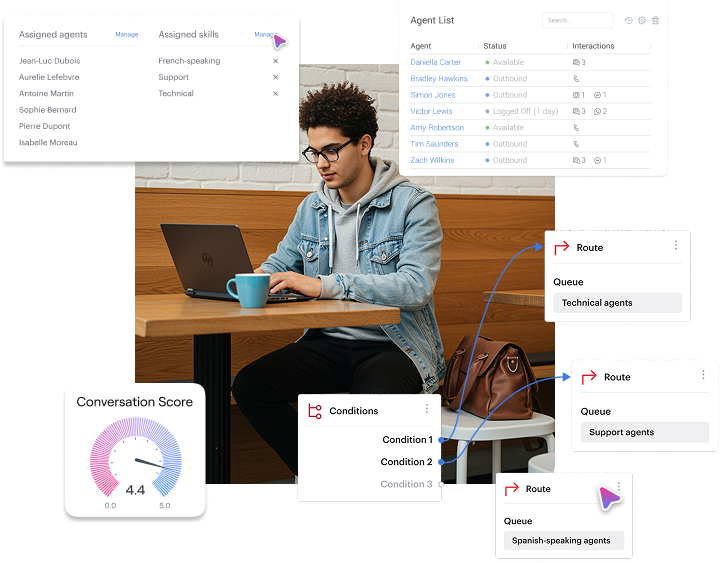
secure remote operations
Equip your remote agents
with powerful tools
Unify your communications
Voiso’s omnichannel platform enables remote teams to manage voice, SMS, web chat, and messaging apps within a single interface.
This consolidation ensures consistent communication and enhances agent efficiency, crucial for teams operating from various locations.

Optimize outbound efforts
The AI Predictive Dialer automates dialing processes by analyzing real-time and historical data, allowing remote sales representatives to increase call volumes and talk time.
Features like Answering Machine Detection (AMD) and Local Caller ID further enhance efficiency by connecting agents only with live prospects and displaying familiar numbers to recipients.
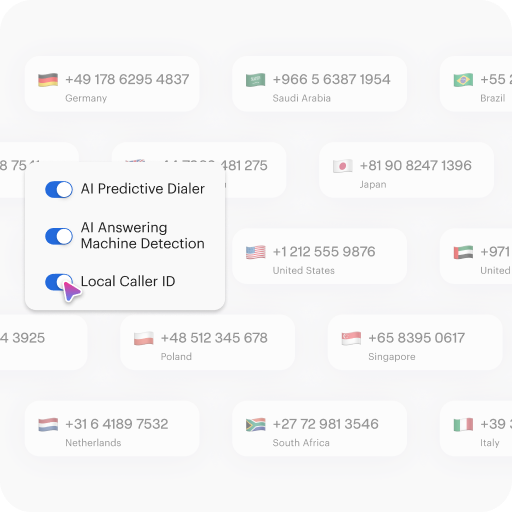
Streamline call workflows
With Voiso’s no-code Flow Builder, remote teams can design and automate inbound call flows tailored to specific needs.
This tool facilitates the creation of IVR menus, intelligent call routing, and CRM integration, ensuring that callers reach the appropriate agents promptly, thereby enhancing customer satisfaction.
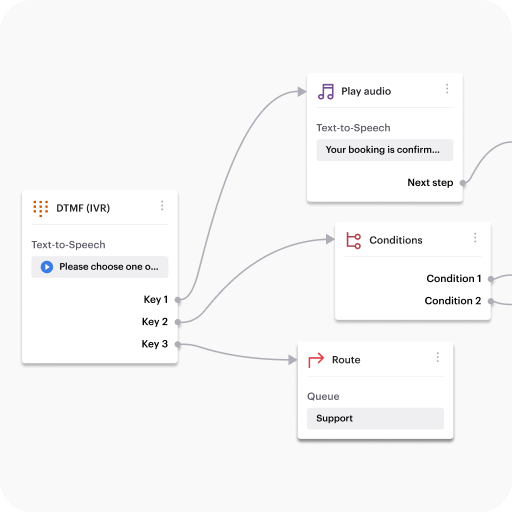
Extract actionable insights
Voiso’s AI Speech Analytics transcribes and analyzes customer interactions in real-time, assessing language and tone to provide insights into customer sentiment and agent performance.
This data empowers remote teams to identify areas for improvement and maintain high-quality service.
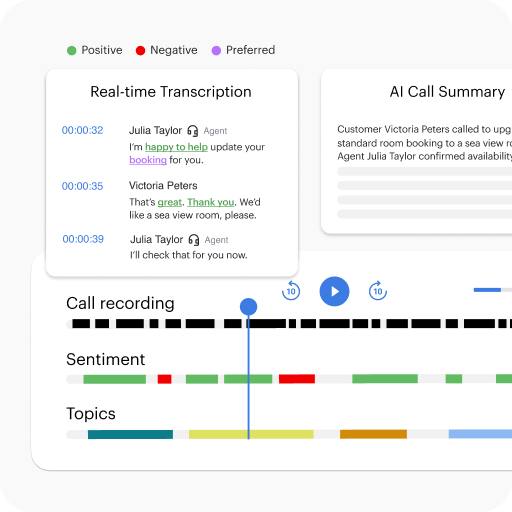
Powerful remote monitoring
The Real-Time Dashboards offer comprehensive visibility into key metrics such as call volumes, wait times, and agent activity.
This immediate access to data allows remote team managers to make informed decisions, identify trends, and optimize resources to maintain high service levels.
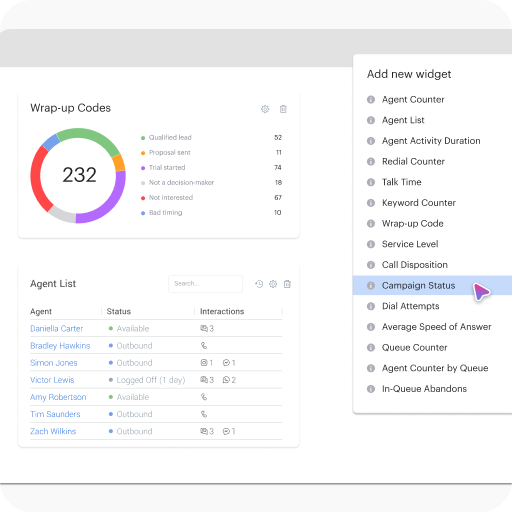
Stay connected anywhere
Empower remote teams with seamless, secure, and flexible call handling from any location. With the Voiso Mobile App, agents can make and receive calls, manage contacts, and access key metrics — all from their phone.
Stay productive with features like click-to-call, local caller ID selection, and real-time call history tracking. Every call is logged in Voiso’s CDR, ensuring full access to Speech Analytics and reporting.
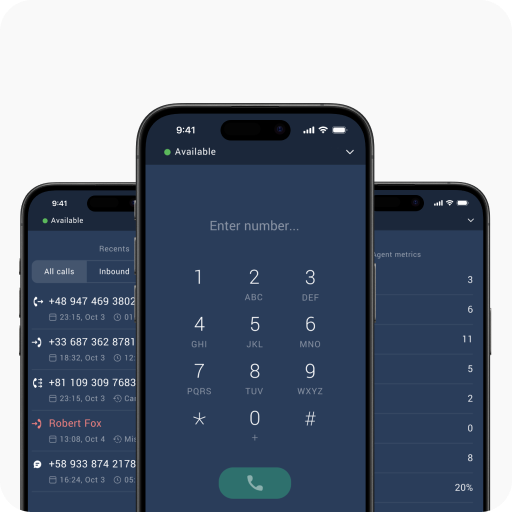

Get started in less than 24 hours
FAQ
What is virtual contact center software?
It is a platform that allows businesses to operate call centers without the need for a physical location. Rather than having on-premise workers, the software enables agents to work remotely from anywhere in the world with an internet connection.
By using a remote contact center platform, businesses can tap into global agent talent pools, reduce costs associated with maintaining a physical call center, and provide more flexible working arrangements for their agents.
What are some key features?
Some key features of remote call center software include:
- Omnichannel: Empower your agents to handle a multitude of customer interactions seamlessly across several channels, including voice, SMS, web chat, and popular messaging apps.
- AI dialer: Keep agents productive by automatically adjusting the dial rate based on real-time and historical data to deliver the optimum volume of outbound calls.
- Click-to-call: Make calls to customers with a single click on their phone number to save time compared to manual dialing. Numbers can be imported from sources such as CRMs and calling lists.
- Skills-based routing: Automatically direct incoming calls to the most suitable agents. Calls can be routed based on whether the call is from a new or existing customer, the caller’s language, and much more.
- Queue management: Improve your inbound call flow by assigning caller queues to different departments. This helps to reduce call abandonment rate and ultimately resolve calls faster.
- IVR: Present inbound callers with keypad options to help them resolve their queries faster. IVR options can include routing the call to the right department, self-service actions, and leaving voicemails.
- Real-time dashboards: Monitor your operational and agent activities in using dashboards that you can customize your way. You can use over 60 different KPI widgets to track a multitude of key metrics.
What is the best solution for my needs?
- Selecting the best hosted call center solution for your business depends on your specific business needs. However, there are several considerations you should make when choosing your solution.
- Scalability: Given a virtual call center’s tendency to scale — depending on resource and market demands — it’s wise to consider a solution that enables you to adapt your solution whenever required.
- Features: Virtual call centers can manage an extensive set of projects for which they need a diverse feature set to handle. Features such as omnichannel, dialers, routing, queuing and IVR are all recommended.
- Monitoring: With agents based remotely, it’s pivotal to monitor their work closely. Real-time dashboards give you this ability by tracking productivity and efficiency in great detail.
- Ease of setup: With no physical call center, it’s important to consider how easily your virtual call center software can get up and running to achieve operational goals as quickly as possible.
- Agent onboarding: Inducting new remote agents can be a challenge. Therefore, it’s recommended that your virtual call center software makes it easy to register, onboard and manage new agents remotely.
- Ease of use: Remote agents don’t have in-office support when using their call center platform. Consider how straightforward it is for them to use the software’s features and the simplicity of its design as a whole.
How do I create a virtual call center?
- Define Your Goals: Identify what you want to achieve—enhanced customer service, increased sales, or streamlined support.
- Choose the Right Software: Opt for a scalable solution like Voiso that offers omnichannel support, use of pre-existing local numbers, and tools for remote management.
- Plan Your Operations: Develop a business plan covering workflows, team structure, and expected outcomes.
- Recruit and Train Agents: Hire skilled agents and provide training in customer service and software tools.
- Set Up Infrastructure: Equip agents with Voiso’s desktop or mobile apps for secure remote work, and integrate with your CRM or helpdesk tools.
- Implement QA Systems: Use real-time dashboards, call monitoring, and AI analytics to maintain quality.
- Define Service Protocols: Standardize responses, escalation paths, and customer handling guidelines.
- Track KPIs: Monitor key metrics like First Call Resolution (FCR), Average Handle Time (AHT), and Customer Satisfaction (CSAT) to ensure success.
How do I set up virtual calls?
- Connect to the Internet: Ensure your device—computer, tablet, or smartphone—is connected to a stable internet connection.
- Choose a Virtual Call Platform: Use a reliable platform like Voiso, which supports voice and video calls with high-quality transmission.
- Log In to Your Account: Access the platform via desktop or mobile app and authenticate your credentials.
- Set Up Preferences: Configure your caller ID, audio settings, and any integrations (e.g., CRM or helpdesk tools).
- Initiate the Call: Use click-to-call functionality or dial the number directly through the platform.
How does a virtual call work?
A virtual call uses the internet to transmit audio or video between two or more parties in real time. Instead of traditional phone lines, it operates through Voice over Internet Protocol (VoIP) technology. Here’s how it works:
- Device Connection: Both parties connect their devices (e.g., smartphones, computers) to the internet.
- Call Initiation: The caller uses a virtual call platform (e.g., Voiso, Zoom, Skype) to place the call.
- Data Transmission: The platform converts voice or video into digital packets and sends them through the internet.
- Real-Time Communication: The packets are decoded at the receiver’s end, enabling seamless conversation.
How to set up a virtual phone system?
- Select a Virtual Phone Platform: Choose a reliable solution like Voiso that offers features like using existing local numbers, call routing, and omnichannel support.
- Assign Phone Numbers: Get local or toll-free numbers for your business, or port your existing numbers into the system.
- Customize Settings: Record professional greetings, set up IVR menus, and configure call routing based on agent skills or time zones.
- Start Making and Receiving Calls: Train your team to use the platform’s desktop or mobile apps and begin handling calls seamlessly.
What is the difference between VoIP and virtual phones?
- VoIP (Voice over Internet Protocol):
VoIP is the technology that enables phone calls to be made over the internet instead of traditional phone lines. It often includes advanced communication features like video conferencing, team collaboration tools, and instant messaging. - Virtual Phone Systems:
Virtual phones are a type of business phone solution that leverages VoIP technology. They focus on routing and managing calls through features like IVR, call forwarding, and local numbers. Virtual phone systems are designed specifically for remote teams and customer-facing operations.
Key Difference:
VoIP is the underlying technology that powers virtual phone systems. Virtual phone systems are tailored solutions built on VoIP to provide call management and routing features ideal for businesses. Voiso combines both, offering powerful call routing alongside VoIP-enabled omnichannel communication for a complete solution.
How does Voiso’s virtual contact center software compare to other solutions?
| Provider | Remote Agent Features | Cloud Infrastructure | Compliance & Security | Admin & Monitoring Tools | Pricing | Ideal For |
|---|---|---|---|---|---|---|
| Voiso | Web + mobile app, global number support, live dashboards, whisper/barge, call transcriptions | Fully cloud-based, globally distributed data centers (Americas to Asia) | ISO 27001, ISO 9001, PCI DSS, GDPR-compliant | Real-time monitoring, 60+ KPIs, AI call scoring, centralized CDR, mobile/desktop tracking | Usage-based, no seat licensing, flexible for fast scaling | BPOs, fintech, tourism, collections, remote-first sales/support teams |
| Five9 | Agent desktop, cloud softphone, VPN optional, browser-based tools | Multi-tenant cloud on AWS and private cloud options | HIPAA, GDPR, ISO 27001, FedRAMP (optional) | Supervisor monitoring, workforce management, real-time QA tools | Per-seat pricing, annual contracts, custom quotes | Enterprise contact centers with regulatory or WFM needs |
| Talkdesk | Cloud-based platform with agent workspace, remote coaching, AI assist | Built on AWS, modular cloud architecture | PCI, SOC 2 Type II, ISO 27001, HIPAA | AI-powered coaching, dashboards, smart routing, WEM suite | Enterprise pricing per user/month, tiered feature sets | CX-focused enterprises, D2C brands, tech-savvy teams |
| Genesys Cloud CX | Secure remote agent tools, softphone access, browser-based UI | Global AWS deployment with redundancy and uptime SLA | HIPAA, GDPR, ISO 27001, CCPA, FedRAMP | Robust WEM suite, customizable views, real-time & historical reporting | Enterprise contracts with monthly/annual options | Large global enterprises needing deep customization |
| Aircall | Cloud-based phone app, call routing, voicemail, activity feed | Hosted in multiple secure data centers (Europe & US) | GDPR compliant, TLS encryption, call recording security | Basic dashboard, call tagging, team productivity views | Simple per-user pricing tiers, monthly or annual plans | SMBs, distributed teams, startups |
| CloudTalk | Browser-based calling, desktop app, remote onboarding | Cloud-native, runs on Google Cloud Platform | GDPR-compliant, TLS/SSL, data encryption at rest | Basic live dashboard, call stats, call monitoring (limited AI) | Tiered pricing per user/month | Startups and growing SMBs with international teams |
