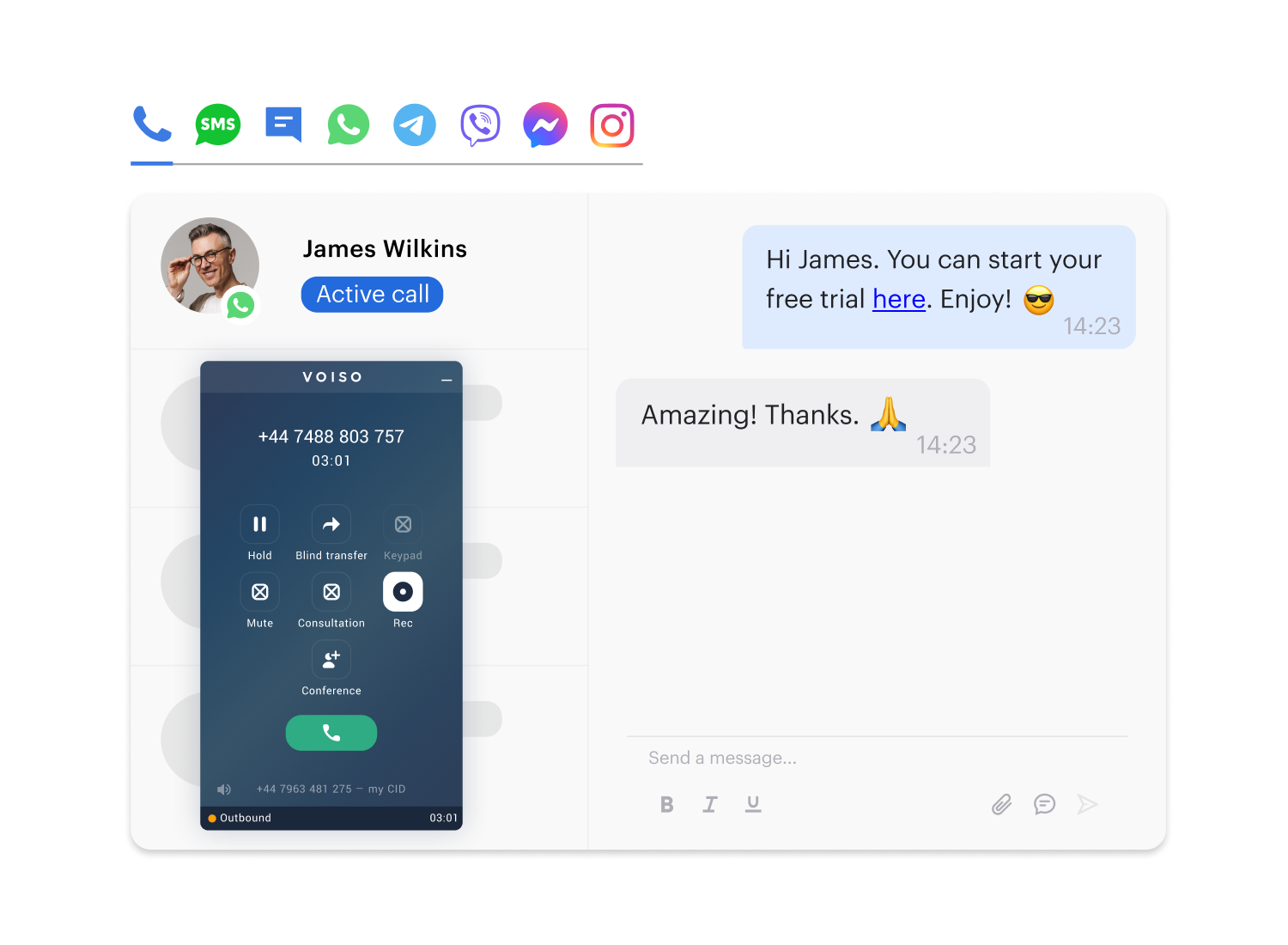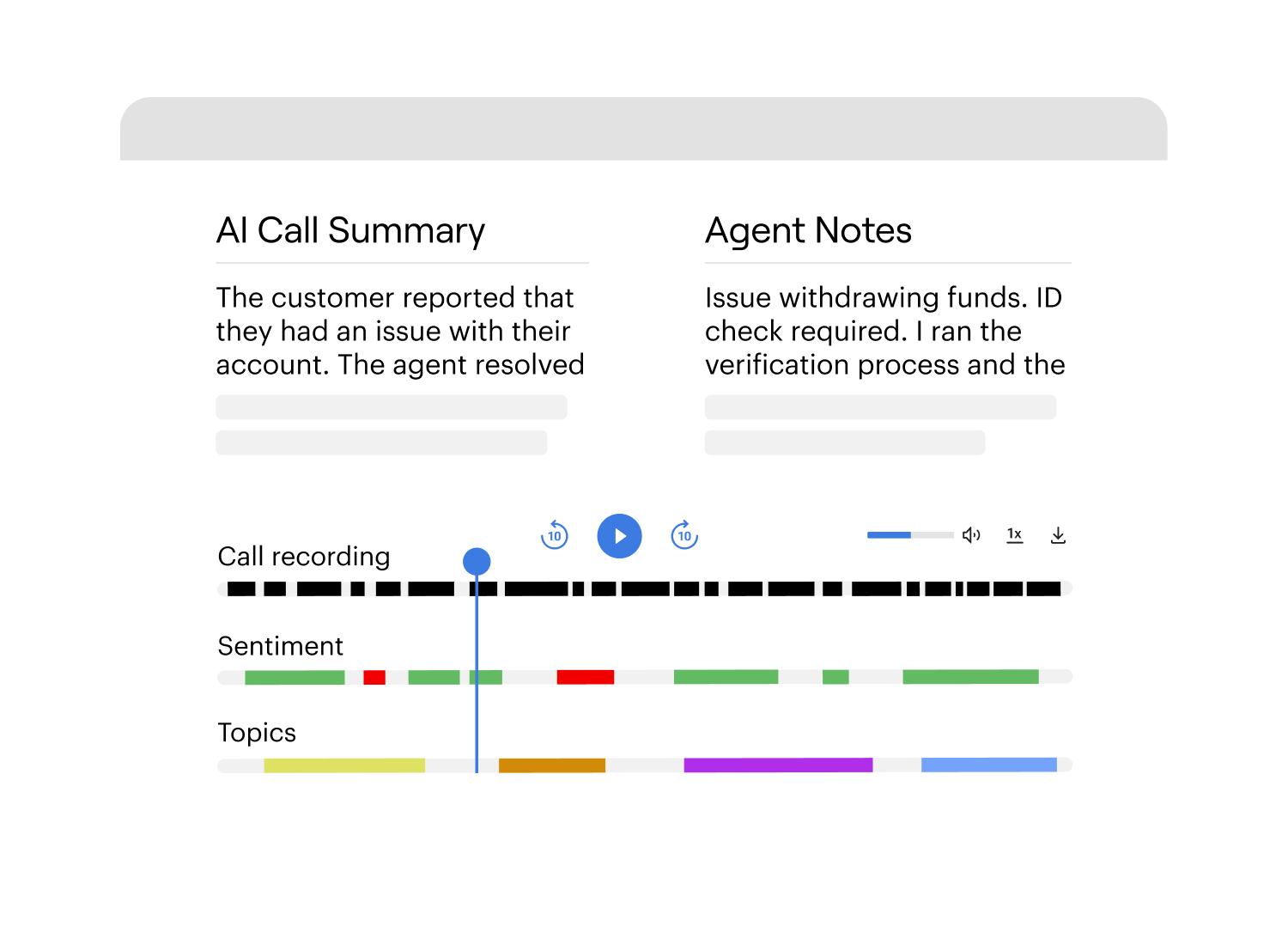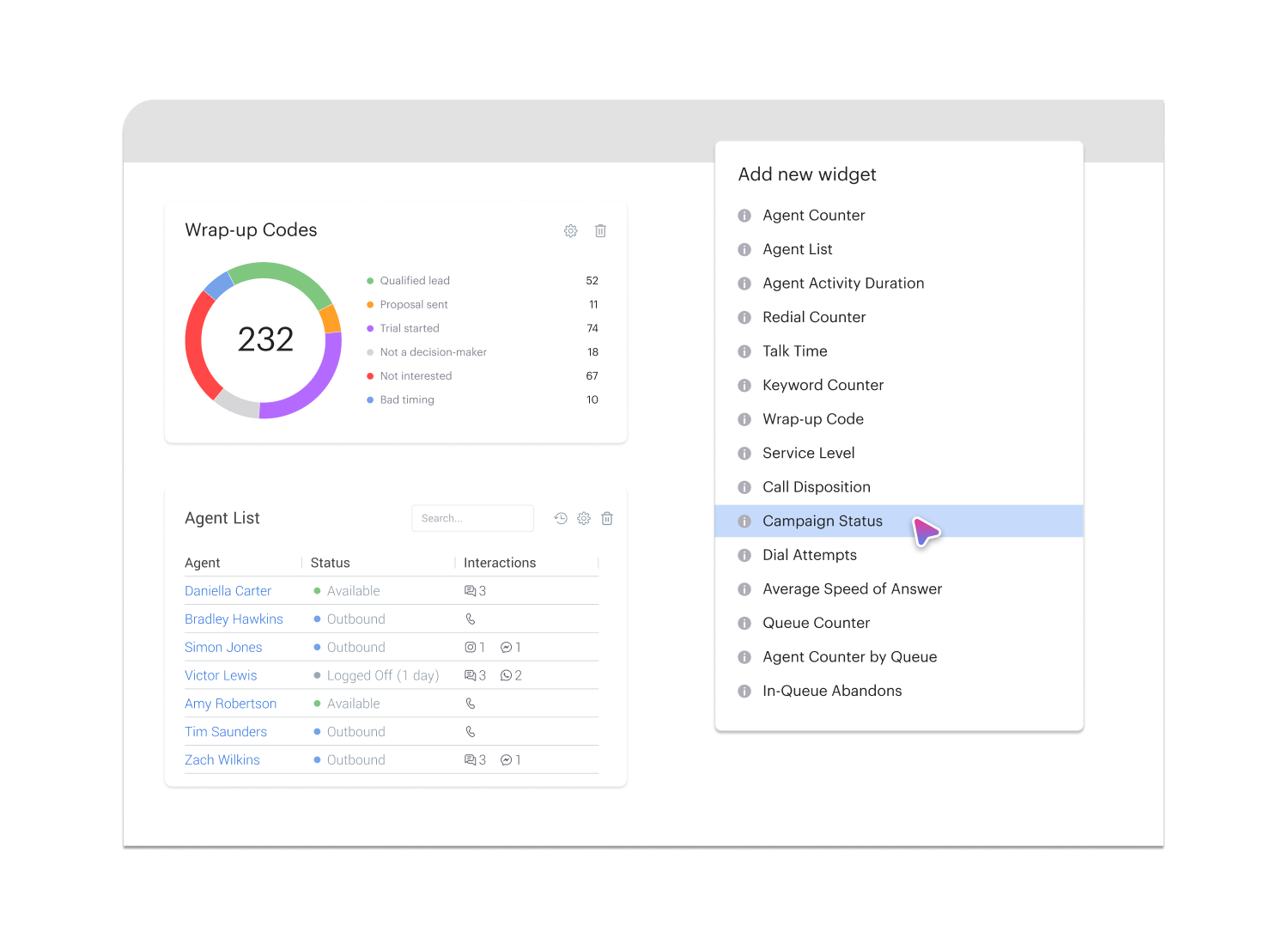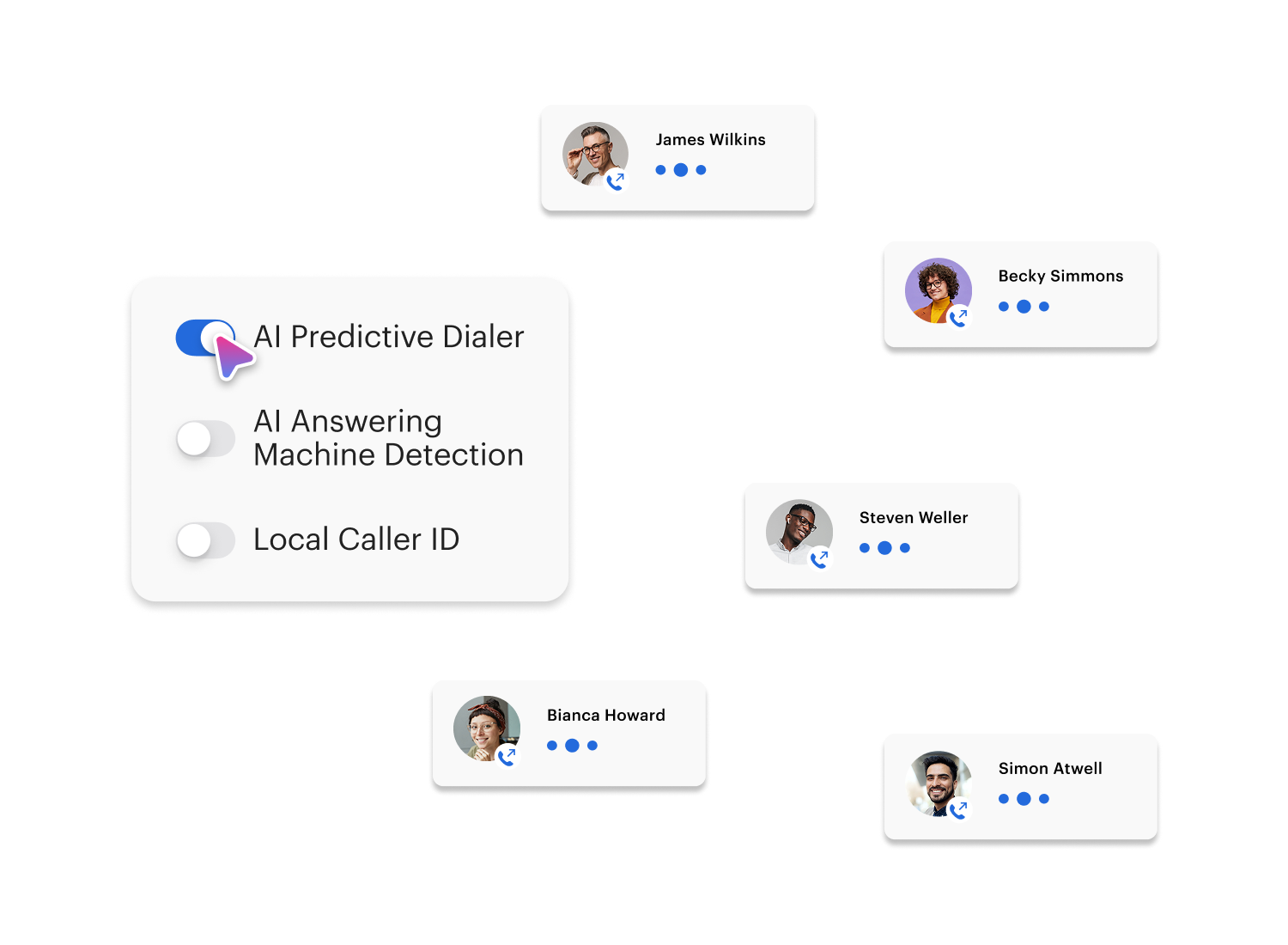IVR Call Flow Builder
Streamline your customer interactions
Design customer journeys with our drag-and-drop Flow Builder tool. Create dynamic IVR menus, implement routing, build self-service chatbots, and orchestrate a full range of customer interactions — all within a single interface.
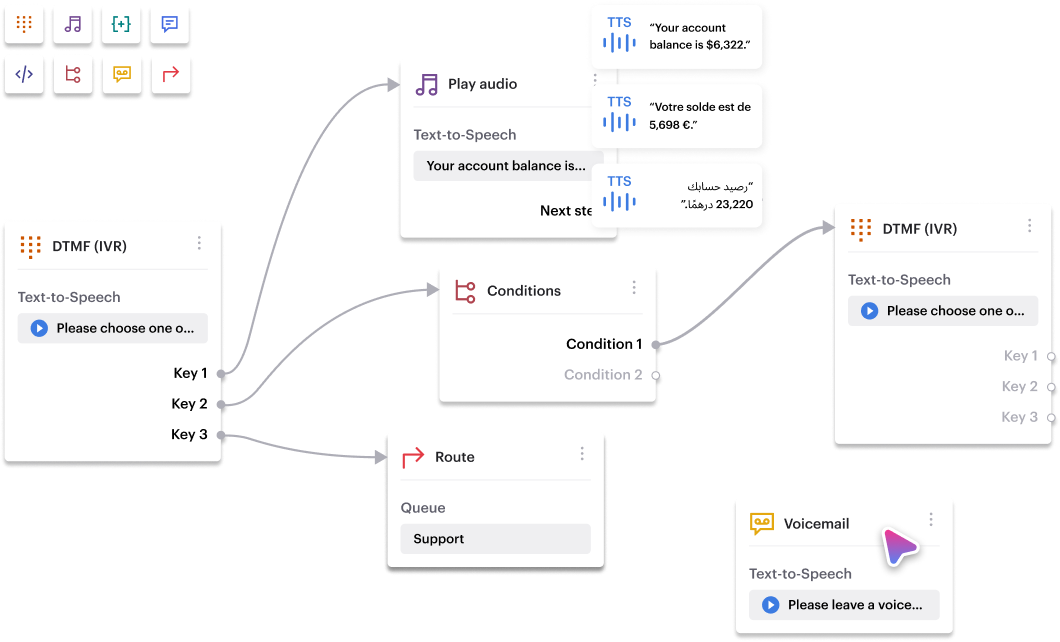
How Flow Builder works
Voiso’s Flow Builder empowers you to take control of your customer journey.
Design complex, multi-level IVR menus, route calls efficiently to the right teams based on various conditions, and personalize customer journeys by syncing with your CRM data.
All this with an intuitive drag-and-drop interface that requires no coding skills.
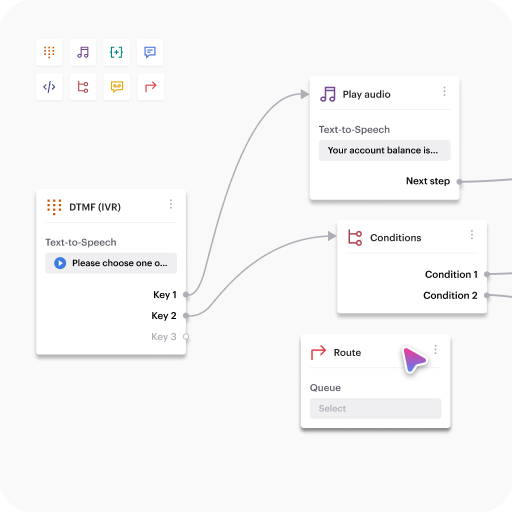
Chatbot
Automate support with Voiso’s chatbots.
Handle customer queries across WhatsApp, Telegram, and Web Chat seamlessly.
Use keyword-based responses, interactive buttons, and personalized messages for 24/7 engagement.
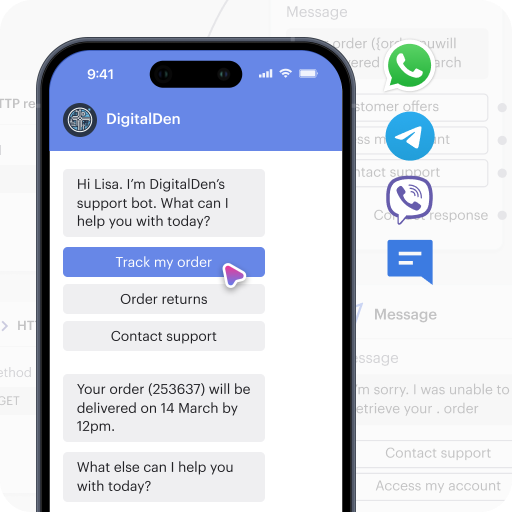
IVR
Streamline calls with Voiso’s IVR in Flow Builder.
Create automated menus to guide callers efficiently with customizable prompts and routing.
Enhance customer experience while optimizing call handling.
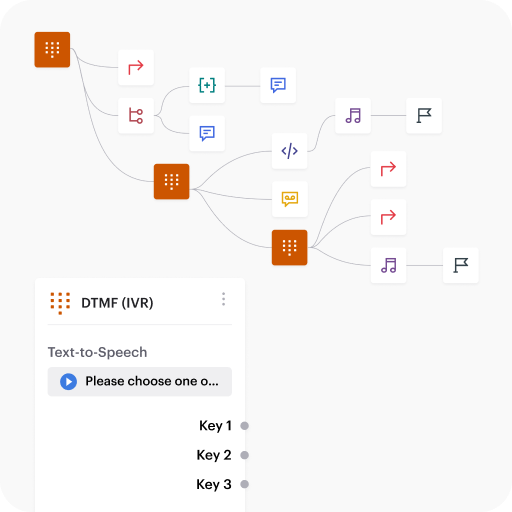
Text-to-Speech (TTS)
Enhance customer experience with Voiso’s multilingual Text-to-Speech.
Use a natural-sounding voice to deliver information, instructions, and updates.
Automate responses, enable self-service, and guide callers with a human touch.
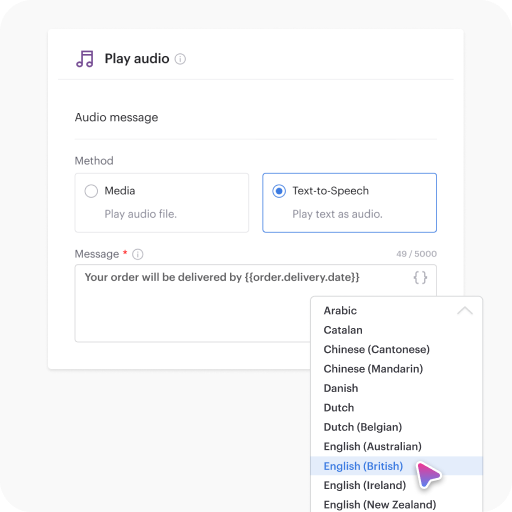
Call Queuing
Optimize call handling with Voiso’s intelligent call queuing.
Reduce wait times, route calls efficiently, and prioritize VIP customers for better service.
Monitor performance in real time to adjust staffing and optimize resources.
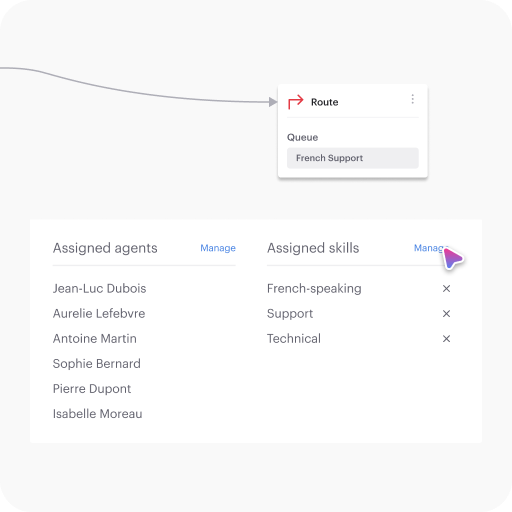
customers

Get started in less
than 24 hours
FAQ
What is a Flow Builder?
A Flow Builder is a visual tool that drastically simplifies the process of creating custom call flows. Think of it like building with Legos – instead of writing complex code, users drag and drop pre-built elements (widgets or modules) to define the steps and logic of their call flows.
How does a Flow Builder work?
Flow Builders provide a visual interface where you can drag and drop pre-built modules representing different steps in your call flow. Here’s a breakdown:
- Start with a trigger: This is always an incoming call, first element in a call flow tool.
- Drag and drop flow builder elements: These elements could be greetings, menus with voice prompts or touch-tone options, routing calls to specific departments or agents, playing messages on hold, or recording voicemails.
- Connect the elements: You define the call flow by connecting these elements. For example, a greeting might connect to a menu with options for Sales or Support.
- Set up options: Depending on the element, AI flow builder lets you define details like recording options for voicemails, time limits for menus, or overflow options if a queue is full.
What are the benefits of a Flow Builder?
By using a Flow Builder for inbound calls, you’re:
- Drastically simplifying the creation and customization of call routing experiences.
- Empowering non-technical staff to design call flows without needing coding knowledge.
- Improving efficiency by automating greetings, routing calls effectively, and reducing wait times.
- Enhancing the customer experience with clear, personalized call journeys and faster connections to the right resources.
- Providing greater flexibility to easily adapt your call flows as your business needs evolve.
How to create a call flow?
To create a call flow:
- Define Objectives – Outline the main goals (e.g., support, sales, etc.).
- Map Customer Journey – Plan the customer’s path from start to resolution.
- Use Flow Builder – Drag and drop elements like IVR, routing, and greeting nodes.
- Personalize Steps – Add data-driven actions like caller ID or CRM sync.
- Test & Refine – Run through scenarios to ensure smooth handling.
- Deploy & Monitor – Launch the flow, then adjust as needed for peak performance.
How can I improve my call flow?
To improve your call flow:
- Use Intelligent Routing – Direct callers to the best agent based on skills or priority.
- Streamline IVR Options – Simplify choices to reduce customer effort.
- Personalize Interactions – Leverage caller data for tailored greetings and relevant info.
- Incorporate Self-Service – Allow customers to resolve common issues themselves.
- Optimize for Peak Times – Adjust routing and resources based on call volume trends.
- Test Regularly – Continuously review and fine-tune steps to prevent bottlenecks.
- Gather Feedback – Use insights from agents and customers to refine the experience.
What are the 4 basic call flows?
The 4 basic call flows are:
- Greeting and Verification – Welcome the caller and confirm their identity quickly.
- Needs Assessment – Ask targeted questions to clearly understand the caller’s issue or request.
- Solution Pathway – Resolve the issue directly or route to a specialized agent if needed.
- Confirmation and Close – Confirm that all issues are resolved and leave the caller with clear next steps, if any.
How to design an IVR call flow?
To design an effective IVR call flow:
- Define Caller Objectives – Identify the most common reasons customers call and prioritize these in the menu.
- Use Clear, Simple Prompts – Keep language straightforward and concise to guide callers without confusion.
- Offer Self-Service for Common Needs – Enable callers to handle frequent tasks like balance checks or order status independently.
- Prioritize Key Options – Place high-demand options at the top for quick access.
- Use Data for Optimization – Regularly review call metrics and feedback to improve routing and menu structure.
- Provide Language Choices – Offer multiple languages if your customer base is diverse.
- Test and Refine Regularly – Continuously test the IVR with real user scenarios to ensure efficiency and caller satisfaction.
How do you write an IVR script?
To write an effective IVR script:
- Identify Common Needs – Start with the most frequent reasons customers call.
- Use Simple, Clear Language – Keep prompts concise and easy to understand.
- Outline Key Options First – List high-demand options at the start.
- Guide with Direct Prompts – Provide clear, step-by-step instructions.
Does IVR use AI?
Yes, modern IVR can use AI to improve call handling. Unlike traditional IVR, AI-driven IVR analyzes language, sentiment, and intent, routing callers to the best-suited agent with relevant expertise and context instantly available. This smarter routing leads to faster resolutions and a more personalized caller experience.
How to manage call flows?
Define Objectives
- Identify what you want to achieve with your call flow (e.g., reduce wait times, route to the right agent quickly).
- Collect key inputs like customer needs, agent skills, and operational constraints.
Map the Flow
- Sketch out how calls should progress, from IVR prompts to routing rules.
- Pinpoint where self-service, agent transfers, or specialized queues are needed.
Configure IVR & Routing
- Set up IVR menus to gather data (e.g., language preference, account number).
- Define routing logic: skill-based distribution, time-based schedules, or priority queues.
Implement Self-Service Options
- Integrate chatbots or voice-based IVR for common requests (e.g., order status, FAQs).
- Escalate to live agents only for complex needs.
Test & Launch
- Use test calls to confirm correct routing and menu flows.
- Adjust prompts, messages, or logic as needed before going live.
Monitor & Optimize
- Track KPIs: average wait time, abandon rates, and first-call resolution.
- Use feedback and analytics to refine prompts, routing rules, and agent scripts.
What are the core features of a call flow builder tool?
Visual Workflow Editor
- Drag-and-drop interface to design IVR menus and call paths.
Conditional Routing
- Route calls by skill, time of day, customer data, or other criteria.
Integration & Data Sharing
- Connect to CRMs, ticketing systems, or databases for personalized routing.
Self-Service Options
- Include IVR prompts, chatbots, or automated messages for routine inquiries.
Testing & Validation
- Test call flows in real time before deployment; verify functionality and prompts.
Version Control
- Track revisions and revert to previous configurations if needed.
Analytics & Reporting
- Monitor KPIs like call volume, wait times, and routing outcomes for optimization.