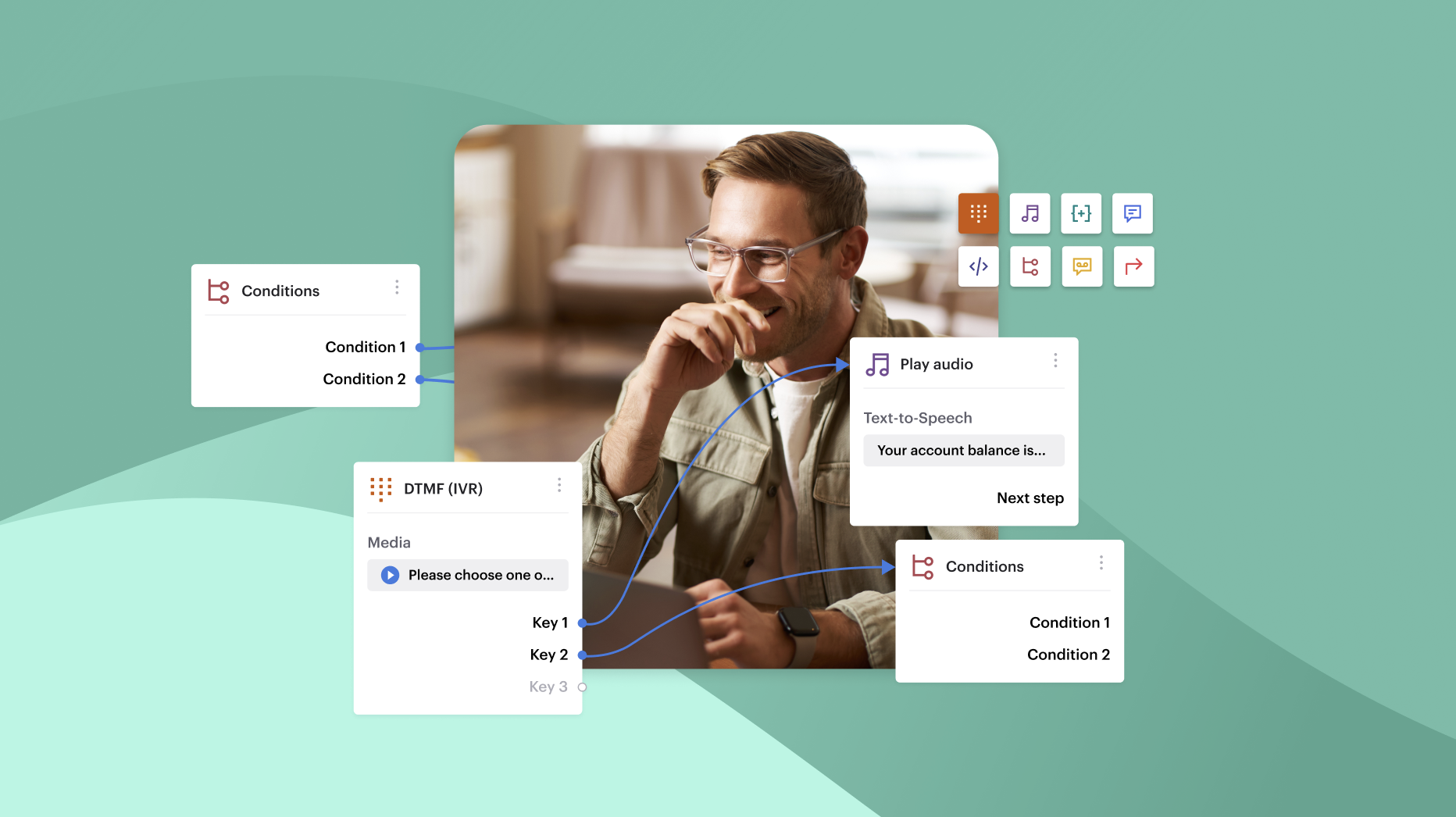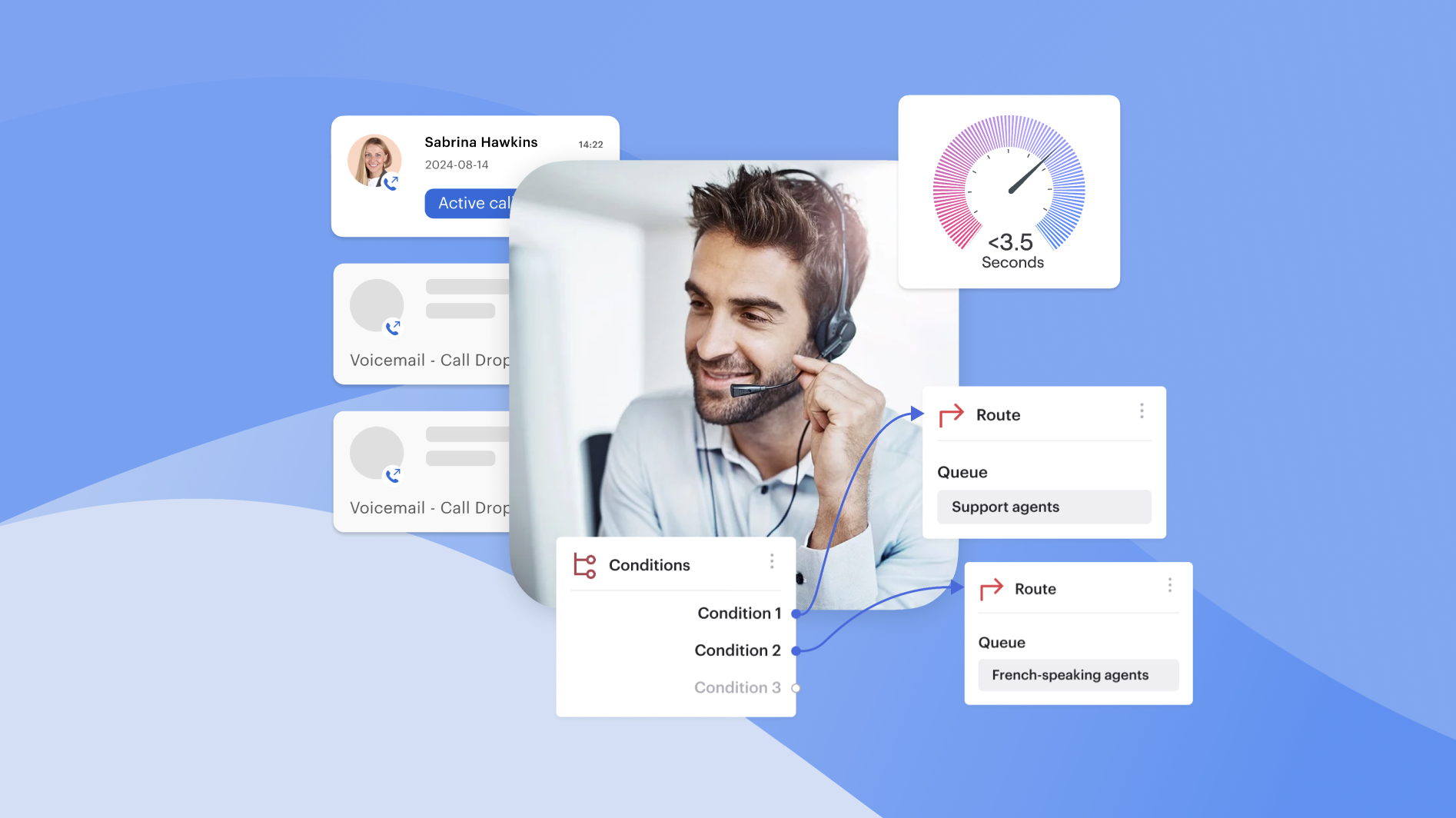What is Customer Service Automation?
Its main purpose is to take away the manual admin of customer support and free agents up for more important issues, allowing businesses to handle inquiries faster and more efficiently. Tools like auto-responders, ticket management systems, and AI-powered chatbots that work round-the-clock are pivotal to modern customer service centers in improving their CX and operational efficiency.
Key Takeaways
- Efficiency and Productivity: Customer service automation handles repetitive tasks like ticket routing, FAQs, and follow-ups, allowing agents to focus on complex issues and reducing burnout.
- 24/7 Availability: Tools such as AI chatbots, IVR menus, and automated ticketing systems ensure round-the-clock support, improving customer satisfaction and global reach.
- Cost-Effectiveness: Automation reduces labor and operational costs while maintaining high service quality, enabling better resource allocation and business growth.
- Enhanced Customer Satisfaction: Automated responses and ticket routing decrease wait times, provide instant solutions, and ensure seamless issue escalation when human intervention is needed.
- Data Insights and Analytics: Automation generates valuable customer and service data, enabling predictive analytics, informed decision-making, trend identification, and continuous CX improvement.
- Popular Automation Tools: Includes inbound contact center software, AI chatbots and virtual assistants, automated ticketing systems, self-service portals, email automation, and predictive analytics.
- Best Practices for Implementation: Understand customer needs, choose appropriate tools, train teams for collaboration, and regularly monitor and optimize workflows for maximum efficiency.
- Human-AI Collaboration: Automation enhances, but does not replace, human agents, providing support for routine tasks while enabling agents to focus on empathy-driven and complex interactions.
Why Automation is Key to Modern Customer Service
Without automation, the instant and seamless support that customers expect simply wouldn’t be possible. Automation changes CX in a way that we’ve never seen before — it bridges the gap between customer demands and business capabilities.
Embracing customer service automation is the pathway to faster, more reliable service that delivers on customer satisfaction as well as operational efficiency. Excellent support isn’t just a luxury, it’s an expectation of modern customers. Without automation, businesses will struggle to remain competitive in industries that are increasingly incorporating technology into their everyday practices.
Benefits of Customer Service Automation
1. Improved efficiency
Taking away the most repetitive tasks like ticket routing, status or account updates, and FAQs is a huge advantage of automation. It not only allows agents to focus on complex issues that require a more personal touch, it helps prevent burnout and exhaustion in the workplace. Plus, it brings down response times and makes sure no customer query gets missed, resulting in better team productivity and happier customers.
2. 24/7 availability
Unlike human agents, robots don’t need rest — they can work around the clock without taking breaks. Chatbots and IVR menus can support customers at any time of the day, even outside regular business hours, no matter their time zone or location. They’re constantly available, which results in higher customer satisfaction and better global reach.
3. Cost-effectiveness
Without the need for larger teams of agents handling frequent, repetitive queries, businesses can reduce labor costs and optimize resource allocation. Automation takes over routine tasks, and can maintain a high standard of customer service quality while doing so. Ultimately, it leads to less overhead and more growth, making it a smart investment for any customer support team.
4. Enhanced customer satisfaction
No one likes waiting in long queues and dealing with customer service agents for long periods of time. Automated systems are capable of providing instant responses to common questions, which reduces wait times and leads to quicker issue resolution. And when human intervention is needed, automated ticket escalation routes the query to the relevant department.
5. Data insights and analytics
Perhaps one of the key benefits of automation is the large amount of data it generates in the form of service trends, customer behavior, emerging patterns, and recurring issues. Businesses can leverage this data for forecasting future demands and making data-driven decisions that refine their customer service, leading to continuous improvement and long-term growth.
Popular Types of Customer Service Automation
Inbound contact center software
Use case
Inbound contact center software is designed to handle large volumes of incoming customer queries across multiple communication channels like phone, email, web chat, and social media. It’s essential for inbound contact center agents to provide quick responses, whether they’re solving technical issues, offering product information or simply answering FAQs.
Benefits
- Scalability: Inbound software can handle interactions without overloading staff, easily scaling with growing teams. Plus, automation makes sure that every query is addressed, even during peak times.
- Multilingual support: Automated translation and multilingual chatbots make global customer service possible, minimizing language barriers and opening up a wider customer base.
- 24/7 assistance: AI-driven chatbots and IVR menus don’t need breaks like human agents — they can provide round-the-clock support anytime, anywhere.
Example
A telecommunications company can leverage inbound contact center software to automatically route inbound requests to the right department or agent. If a customer calls about a billing or account query, an IVR menu can send them to the billing team, reducing wait times and improving satisfaction.
Chatbots and virtual assistants
Use case
Chatbots and virtual assistants answer FAQs, help with troubleshooting, and manage account queries instantly through messaging platforms, websites, and apps. They give customers the quick and accurate support they’re looking for, without having to wait for a human agent.
Benefits
- 24/7 availability: Customers can access chatbots whenever and wherever they need to, without the restrictions of working hours.
- Shorter wait times: Chatbots can respond instantly to customer requests, minimizing time spent waiting in queues.
- Seamless integration: They work with CRMs and other support platforms to enable smooth data sharing, ensuring all customer information is streamlined and readily available.
Example
An e-commerce platform could find virtual assistants handy in helping customers track orders or process returns, and can even give product recommendations. They can reduce support tickets for agents and give instant help to customers at any time of the day.
Automated ticketing systems
Use case
Automated ticking systems are the key to streamlined customer support. They categorize, prioritize, and route tickets to the right places based on predetermined criteria, such as issue type, customer status, and agent expertise. They’re essential for prioritizing critical issues and improving response times, while boosting customer satisfaction levels.
Benefits
- Lighter workloads: Automation takes away the manual admin of ticket support, allowing agents to focus on complex tasks and important customer queries.
- Faster resolutions: Tickets are quickly routed to the right teams, reducing delays and solving problems more efficiently.
- Better organization: Centralized ticket management helps to keep workflows clear, efficient, and easy.
Example
A software company might use automated ticketing systems to categorize requests by issue type, like technical issues or account problems, and route them to specialized teams equipped to deal with their specific queries. They can flag urgent requests to be dealt with first, and respond immediately to multiple customers at the same time.
Knowledge base and self-service portals
Use case
Knowledge bases give customers 24/7 access to easily digestible information, while self-service portals allow them to find answers to common issues without having to contact customer support. They can include FAQ sections, troubleshooting guides, product manuals, or tutorials — they’re instantly available and minimize customer support tickets.
Benefits
- Better efficiency: Agents don’t have to waste time on repetitive tasks like answering FAQs, and can instead focus their energy on more problem-solving issues.
- Customer empowerment: Giving customers control over finding their own solutions enables independence and less frustration over having to contact support agents.
- Less support tickets: More common, repetitive issues can be handled by customers themselves through self-service, lightening the load on support agents.
Example
A tech company with open, instant access to troubleshooting guidelines, FAQs and installation guides can cut down on a huge amount of manual work for agents, reducing tickets and enabling customers to help themselves.
Email automation
Use case
Automating emails is an ideal way for agents to handle customer service in bulk. Email automation sends automatic replies, updates, and notifications to customers, which means businesses can handle order confirmations and issue resolutions, follow-ups and FAQs instantly.
Benefits
- Consistency: Email automation keeps messaging uniform and professional, with personal touches added in where necessary.
- Better CX: Customers can be updated throughout the entire buying cycle, keeping them informed and reducing uncertainty.
- Instant acknowledgement: Customers’ inquiries are instantly acknowledged, reassuring them that someone will be along to help them as soon as possible.
Example
Online retailers can use email automation to send receipts, shipping updates, and purchase confirmations to customers, as well as follow-ups on reviews, creating a seamless experience post-purchase.
Predictive analytics and AI tools
Use case
Processing large datasets to predict customer behavior is the bread and butter of predictive analytics and AI tools. They’re capable of suggesting solutions and personalizing service on a huge scale, beyond the scope of human abilities. They can forecast service demand, anticipate potential problems and provide proactive customer service, mitigating issues before they even arise.
Benefits
- Personalized recommendations: AI can take past customer behavior, purchase history and previous interactions into account to make product suggestions, which improves sales and customer satisfaction.
- Proactive support: Businesses can identify and address customer issues before they even arise, reducing service disruptions.
- Better decision making: With large amounts of data on hand, like real-time insights, companies can adjust their strategies quickly and effectively.
Example
A streaming service could use predictive analytics to recommend shows and movies based on users’ watching habits and viewing history, which improves retention and engagement.
Tips for Successfully Implementing Customer Service Automation
Understand your customer needs
The first step to successfully getting started with automation is getting a full picture of what your customers need from you and the specific pain points they want solved:
- Map customer journeys: Look deeper into each step of the customer journey while they’re communicating with your business, from the very first contact all the way to the resolution. Figure out whether any tasks are being repeated, like FAQs or order status updates, and fit in automation where time could be saved and the experience could be enhanced.
- Gather feedback: Send after-call surveys or analyze support ticket trends to get a good understanding of what’s frequently frustrating customers to focus your automation efforts on what’ll have the biggest impact.
Choose the right tools
Automation tools vary drastically – there’s no one-size-fits-all approach to implementing new tools at your business. Choosing the right software means getting the most value for your business:
- Align with the broader business goals: Think about the wider objectives, whether they be reducing response times, giving proactive support, or simply improving ticket management, and look at software that offers solutions to these problems.
- Evaluate features: Figure out which features are non-negotiable and which are nice-to-haves, such as AI-driven chatbots, email automation, or scalability, depending on what’s a priority for your business.
- Stay within budget: Managing your budget is essential when looking at new tools, as they have to balance with their potential ROI. Many software providers have tiered pricing or free trials, allowing you to find a solution that balances cost and functionality.
Train your team
Automation shouldn’t replace humans, but should work alongside them in a harmonious relationship:
- Emphasize collaboration: Train agents in leveraging automation tools properly to get the most out of their use without relying too heavily upon them, ensuring the personal touch never gets lost.
- Address concerns: Some team members might fear that their roles will be replaced by robots, so it’s your responsibility as a manager to teach them how automation gets rid of repetitive tasks and allows agents to focus their energy on higher-value interactions.
- Provide ongoing training: Offer agents regular training sessions and workshops to keep them up to date on new features and best practices as the tools evolve.
Monitor and optimize
Automation tools aren’t simply implemented and forgotten about. Regularly evaluating and updating them is as important as getting them set up in the first place:
- Track key metrics: Measure KPIs like First Response Time (FRT), CSAT and ticket resolution rates to see how automation is impacting service quality.
- Identify weak spots: Use analytics to figure out where the process might be failing, like chatbot misunderstandings or delayed follow-ups.
- Adjust and improve: Use data and customer feedback to tweak workflows, upgrade tools and continuously optimize to keep the system effective and efficient.
FAQs
What is the main goal of customer service automation?
Automation aims to improve efficiency and CX by automating repetitive tasks that usually take up too much agent time. Automation handles FAQs, ticket routing, follow-up emails and much more, which results in lower response times, 24/7 availability, and more time for human agents to focus on complex tasks.
Can automation fully replace human agents?
No, automation can’t replace human agents, nor should it aim to. Automation is excellent at handling routine queries and streamlining customer service, but it lacks the empathy, creativity, and nuance of human agents. Automation should work in tandem with human teams to enhance their roles, enabling them to focus on what really matters while it handles the mundane tasks.
What industries benefit most from customer service automation?
Automation is versatile and can be used for multiple different reasons across various industries, such as:
- E-Commerce: Automated order tracking, FAQs, and returns or exchanges.
- Healthcare: Appointment scheduling and reminders via chatbots.
- Banking and finance: Better security with automated fraud detection and handling of routine account queries.
- Travel & hospitality: Managing bookings, cancellations, travel updates, and changes.
- Telecoms: Help with troubleshooting, account management, and support queries.
Basically, any industry that sees a high volume of customer interactions or trending pain points can significantly benefit from automation.
How much does customer service automation cost?
The cost of automation can vary wildly depending on the tool and the features you choose. Most entry-level tools start at around $20 per user per month, and go up to $50, whereas mid-range platforms can go from $50-%200. Enterprise-level solutions that include advanced features like analytics, AI capabilities, and scalability can be $500 or more per user per month. It entirely depends upon the software chosen, their pricing structure, the potential ROI, and whether they can lead to time savings, better customer satisfaction, and less agent workload.
Further Reading
- Customer Experience Vs Customer Service
- Customer Service Strategies
- How To Master Customer Service
- How To Deal With Angry Customers
- AI In Customer Support
- Emotional intelligence and customer service
- De-escalation techniques for customer service
- Omnichannel customer journey mapping
- Reducing Waiting Time In Contact Centers