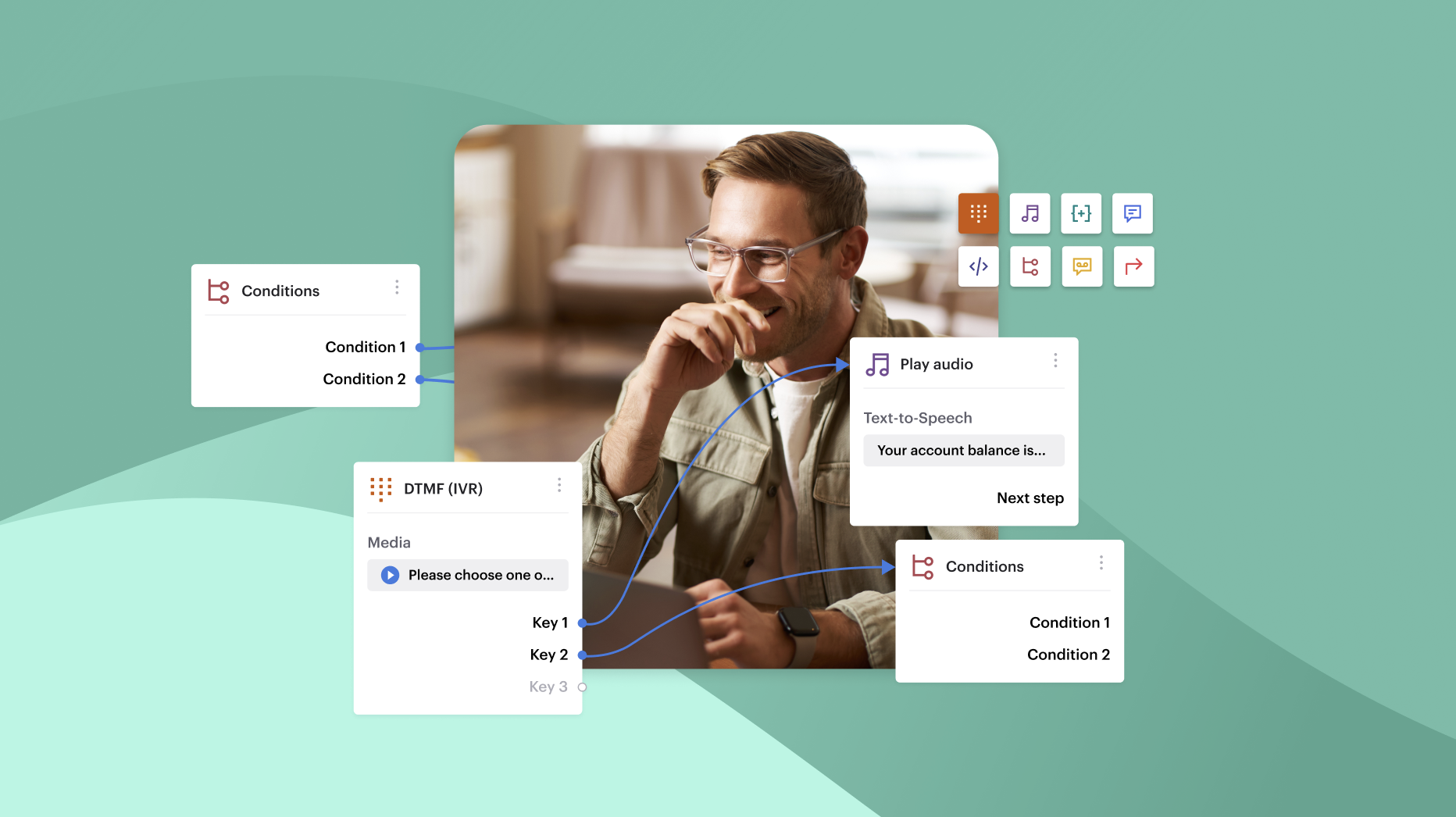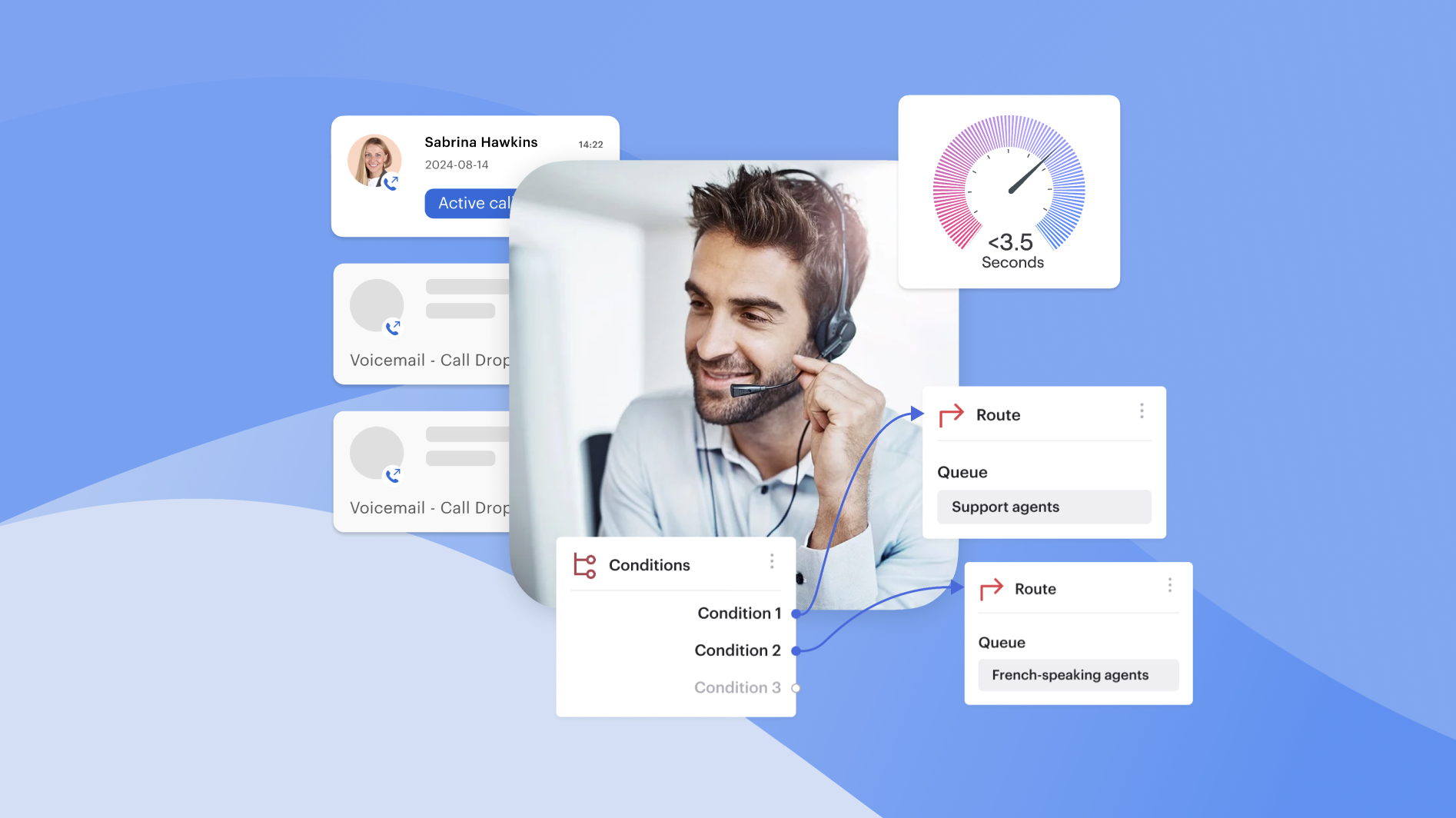Gartner predicts that up to 80% of customer service organizations will be using some form of AI by 2026. Call center automation is your magic tool for staying ahead of the competition. It has the potential to revolutionize call center processes by eliminating manual administrative tasks, providing round-the-clock support, and optimizing agent productivity.
Customers are demanding quick and efficient service, which means call centers have a responsibility to keep up with evolving technology.
Takeaways
- Call center automation leverages AI and technology to streamline repetitive tasks, optimize workflows, and enhance agent productivity while providing 24/7 support.
- Key benefits include faster response times, reduced operational costs, improved first-call resolution (FCR), consistent service quality, better scalability, and actionable data insights for decision-making.
- Core automation tools include Automatic Call Distribution (ACD), intelligent call routing, IVR systems, predictive dialers, workflow automation, and seamless integrations with CRM, omnichannel platforms, and CTI.
- Real-time analytics and dashboards enable continuous monitoring of KPIs like Average Handle Time (AHT), CSAT, FCR, agent utilization, conversion rates, and abandonment rates, allowing data-driven optimization.
- Successful implementation requires assessing business needs, ensuring integration with existing systems, selecting scalable solutions, training staff effectively, and piloting new tools before full deployment.
- Ongoing strategies for maximizing ROI include constant performance monitoring, continuous workflow improvements, advanced analytics, agent training, and optimized resource allocation.
- While initial costs and potential job reductions are challenges, the long-term advantages, improved customer satisfaction, lower operational expenses, and scalable operations—make automation essential for modern call centers.
- Overall, AI-driven contact center automation enhances operational efficiency, elevates customer experience, and empowers call centers to stay competitive in evolving markets.
What Is Call Center Automation?
Put simply, it’s automating time-consuming, manual tasks and processes using software or technology. More often than not, it uses AI to add another layer of intelligence.
Automation is able to deliver accurate, consistent insights and information without much effort. It removes the need for human intervention in a variety of tasks and issues, allowing agents to focus on more complex problems.
Automation incorporates machine learning, meaning it’s continuously building upon previous interactions to improve itself. It’s a powerful tool for improving metrics, call center processes and customer experience.
The Impact of Automation in Contemporary Contact Centers
Automation in call centers can impact businesses in a variety of ways, both positive and negative.
Positive impacts of automation
Better workload management
Automating routine tasks, such as call routing, FAQs, account updates and data entry enables agents to focus on more complex queries, ultimately reducing overload and burnout.
Cost savings
Automation handles repetitive tasks that would usually take up valuable agent time. This results in less need for additional staff, which in turn reduces operational costs and improves resource allocation.
Better customer satisfaction
AI-driven tools like chatbots aren’t bound to traditional working schedules. They can provide 24/7 support to customers, regardless of time zone. Plus, their response time is much quicker than a human’s, resulting in faster resolutions.
Scalability:
Automation makes it easy to scale operations. It can overcome peak times and market expansion without compromising service quality.
Better data insights
Automation-enhanced data collection and analysis of actionable insights lead to more accurate reports and forecasts.
Consistent service
Without the risk of human error and individual differences, automation ensures uniformity of service quality. It reduces the variability of human agents, keeping the same level of service across the organization.
Negative impacts of automation
Loss of human touch
Some customers may feel frustrated or upset dealing with automated systems, especially for complex issues that require a more nuanced approach.
Job reductions
With a decreased need for human agents, many jobs may end up being displaced, ultimately leading to widespread layoffs.
High initial investment
Investing in automation tools can be costly, requiring a large upfront payment that can be a burden for some companies, in addition to training and infrastructure costs.
Technical glitches
Technology relies on power, making it vulnerable to outages and service interruptions that can negatively impact the customer experience.
Limited personalization
Automation and AI have come a long way in mimicking human speech, but they still struggle with mirroring the personalization capabilities of human agents, leading to customer dissatisfaction in certain cases.
Top Advantages of Automating Your Contact Center Operations
Customer Satisfaction
- Better response times: Tools like AI chatbots and IVR systems enable quick and efficient responses, reducing customer wait times.
- 24/7 availability: Automated systems can work round-the-clock no matter what time zone your customers are in, ensuring they have constant access to help outside of regular business hours.
- Personalized service: Automation can use customer data to tailor responses based on individual customer needs or route to the most appropriate agent, improving customer satisfaction.
Better Efficiency
- Streamlined workflows: Less manual admin results in more efficient operations and optimized agent time.
- FCR improvements: Automation directs customers to the right agents for their queries, reducing repeat contacts and boosting chances of first-call resolution.
- Better agent productivity: Automating repetitive tasks frees agents up for more complex issues, cutting down on workload and reducing the risk of burnout.
Cost Efficiency
- Less staff costs: Automating routine inquiries and tasks cuts down significantly on call volume and manual admin, reducing the need to hire more agents.
- Less operational expenses: Lower volumes of calls, less staff and fewer manual processes make automation a cost-efficient way to run operations.
- Lower training costs: Fewer agents means less training and ongoing development programs for new and existing employees.
Scalability
- Flexible capacity: Call centers can easily adapt to fluctuating demand as automated processes easily handle busy or quiet periods.
- Seamless expansion: Automation tools grow with your business and effectively meet the needs of an expanding customer base.
- Omnichannel integration: Unified communication channels make scaling easy across different platforms.
Precision in Data & Insights
- Real-time analytics: Live data on agent performance, key metrics, customer satisfaction and operational efficiency enable data-driven decision making.
- Improved QA: Automated call monitoring and speech analytics keep quality control at a consistent level by flagging improvement areas and reviewing 100% of interactions.
- Actionable insights for optimization: Automation tools analyze customer interactions to generate in-depth reports that boost optimization based on accurate data.
Key Features of Contact Center Automation Tools
Automatic Call Distribution (ACD)
ACD is used by call centers to optimize call distribution. It automatically distributes calls to specific agents based on predetermined criteria set by managers, such as agent availability, skillset or customer history.
It’s a straightforward system that follows a rigid set of rules to connect callers and agents. Today’s ACD systems can integrate directly with CRMs and omnichannel platforms, opening access to a wealth of customer information and boosting the likelihood of matching customers with the right agents.
ACD is an integral component of call center automation, reducing wait times and improving metrics like First-Call Resolution (FCR) and Customer Satisfaction (CSAT).
Intelligent Call Routing
A step up from ACD, intelligent call routing adds another layer to call distribution. Rather than working off preset criteria, it considers agent expertise in a certain area. It also monitors agent availability and predicts when they’ll be free for the next call, queueing it up accordingly.
It can even use different types of routing based on the call center’s preference: skills-based to route calls to agents based on expertise, priority-based that routes more pressing or urgent calls first, or round-robin that evenly distributes calls amongst all available agents.
AI has made calling even more sophisticated. It analyzes customer behavior, preferences, persona and even past interactions to ensure customers speak to the best agent for their problem. Intelligent call routing takes away the pressure of customer interactions, improving key metrics such as FCR and Average Handling Time (AHT).
Seamless Integration Capabilities
Implementing automation tools is pointless unless the new software can integrate smoothly with your existing systems. Without a solid data flow between different tools, the result will just be more work and significant infrastructure overhauls that cost more than necessary. There are multiple integrations you should prioritize when automating your call center:
- CRM: Enables smooth data flow between calling software and CRM that centralizes customer information, profiles, interaction histories and improves personalization.
- Omnichannel: Unifies communication channels across all platforms (SMS, phone, email, third-party messaging apps) to keep all previous interactions readily available.
- Computer Telephony Integration (CTI): Connects telephony systems with computers, enabling agents to make calls from desktops and mobile devices over the internet.
- IVR into ACD: Provides self-service options and routes calls using AI when necessary.
- Workforce Management (WFM): Optimizes scheduling, forecasting and agent management by analyzing call volume and performance data.
Real-Time Analytics And Reporting
AI is capable of quickly and accurately analyzing large amounts of data from thousands of customer interactions. It speeds up reporting time significantly as managers don’t have to dig through hundreds of interactions or listen to countless calls to get valuable calling insights.
Speech analytics is one of the most beneficial tools for measuring KPIs, agent performance and customer satisfaction. It uses algorithms, coupled with Natural Language Processing (NLP), to track customer emotion and sentiment, tone of voice and keywords throughout calls. It can prompt agents to give certain responses, create detailed call summaries automatically, and can even score interactions based on the call’s outcome. And the best part? It uses machine learning to constantly improve over time.
All this information is highly valuable, so it must be easily accessible and clear for managers and agents to leverage it effectively. Using real-time dashboards that display live updates of all collected data and customer interactions allows managers to quickly react to changing trends. They can adjust staffing and scheduling on-the-go, track patterns and get accurate insights into quality analysis, in real time. Agents can even have an individual dashboard to track their personal KPIs, enabling them to continuously improve.
Scalability
A scalable solution allows call centers to adjust their resources and operations as the business needs fluctuate. Automation tools are crucial for managing increasing call volumes as the business grows. They scale to accommodate new agent onboarding or new communication channels easily, without huge manual effort.
Cloud-based solutions are the best tools to support remote or hybrid teams as they can easily adapt to expanded or reduced capacity with changing customer demands. Automation tools are essential for maintaining consistent performance, without making huge changes to infrastructure or requiring grand investments.
Interactive Voice Response (IVR)
IVR is an automated assistant that allows callers to resolve issues themselves, such as paying bills or changing account details, without the need for human intervention. They’re efficient solutions for call centers experiencing high volumes of recurring calls, as they automate the handling of more routine inquiries.
IVR systems interact with callers through automated menu options.. Using either keypad or voice inputs, it prompts callers to choose an option, such as ‘1 for sales’ or ‘2 for marketing,’ routing callers to appropriate departments or agents. It leverages NLP and AI, with some advanced models incorporating Text-to-Speech to personalize the interaction even further.
Predictive Dialers
Predictive dialers are key tools for outbound call centers. They make multiple calls simultaneously from a list of numbers pulled directly from the CRM or uploaded via CSV file, adjusting call volumes based on how many agents are available. It leverages AI to predict when an agent will be available, queueing the next call accordingly.
Predictive dialers even incorporate Answering Machine Detection (AMD), ensuring that agents are only connected to calls once a human answers. They optimize agent talk time and efficiency, reducing wasted time on disconnected numbers or voicemails.
Many advanced dialers can improve call rates by 400%, making them powerful tools in outbound call strategies.
Workflow Automation
Automation streamlines manual tasks by automating call logging, follow-up reminders and data entry. Workflow automation tools integrate with CRMs and ticketing systems to reduce manual admin for agents, cutting down on workloads so they can focus on more complex tasks.
They can automatically escalate unresolved issues to management after a certain period of time, ensuring no interactions get lost in the shuffle. Plus, they’re excellent resources for maintaining high levels of compliance: they automatically pause call recordings during sensitive data exchanges, such as credit card number sharing, to prevent the risk of human error.
And after every customer call, they log information in the CRM, keeping customer information up to date. Workflow automation not only reduces errors and improves consistency, it enhances overall operational efficiency by cutting out manual tasks and optimizing agent productivity.
How to Choose the Right Contact Center Automation Software
Assess Your Business Needs & Goals
Embarking on your automation journey starts by identifying your call center’s specific needs for automation, such as:
- High call volumes resulting in lost opportunities.
- Complex queries leading to low resolution rates.
- Multiple communication channels making it difficult to keep track of customer interactions.
Handling these specific needs is the primary goal for any call center looking into automation. Decide whether you’re hoping to reduce handling times, improve CSAT or consolidate interactions across multiple platforms, focusing on tools that specialize in solving these problems.
Consider Integration Capabilities
Any new automation tools should seamlessly integrate with your existing tech stack to avoid creating further problems. Before choosing any software, ensure it has direct connections with core systems, such as:
- Customer Relationship Managers (CRMs).
- Ticketing systems.
- Email platforms.
- Analytics tools.
- Calling software.
In addition, make sure it’s compatible with apps like chatbots, voice assistants or omnichannel systems. Bad integrations can lead to data silos, making it essential to create a unified view of customer interactions that facilitate smooth data flow between all systems. Solid integrations ensure your call center stays adaptable and future-proof to whatever changes may come its way.
Scalability Is Key
As your call center grows, you’ll likely encounter higher call volumes, new communication channels, and expanded market reach. Scalable solutions are integral for growing businesses: they allow you to add new features, increase user capacity and adapt to any seasonal fluctuations without having to overhaul entire systems. Cloud-based options are the best way to go, or those that offer flexible subscription models when hiring more staff, whether remote, hybrid or on-site.
Evaluate Ease of Use
Implementing a new tool is great – but what’s the point if no one knows how to maximize its use? When bringing a new technology into the mix, managers must be aware that some people aren’t as tech savvy as others. The solution needs to be universally easy to use; both agents and supervisors should be able to easily navigate it, manage workflows and understand its key features without excessive training.
When choosing a tool, look for easy-to-use features like drag-and-drop flow builders and intuitive dashboards to make the transition as simple as possible for everyone. The easier the solution is, the quicker the implementation – minimizing downtime and empowering agents.
Implementing Contact Center Automation in Your Business
Blueprint for Successful Automation Implementation
Conduct needs analysis
Evaluate your current processes to find which areas would benefit the most from automation. Find any bottlenecks, data silos, or inefficiencies that automation could solve and focus your search on resolving these problems.
Set clear objectives
Every call center’s KPIs differ depending on their industry and business needs. Define yours, making sure the chosen tool can efficiently monitor them and perform the goals you’re hoping to achieve, whether they be reducing AHT or improving FCR.
Select right tools
Make sure the chosen software aligns with your business goals. It should integrate well with the current system, scale alongside your projected growth and enable you to effectively monitor your call center’s performance.
Pilot test
Start small: perform a test-run with only a few initial users to see how the tool functions. Gather feedback from users and make necessary adjustments before rolling out to the wider team.
Monitor KPIs
Consistently keep track of necessary metrics such as CSAT, agent productivity and operational costs. They provide actionable insights into how effective the solution is and whether it’s on its way to delivering the desired outcome.
Strategies For Effective Staff Training And Smooth Transition
- Involve employees from the get-go: From start to finish, ensure your staff and any end-users are involved in the process to reduce resistance and gain valuable input.
- Provide comprehensive training: Make sure all employees receive in-depth training on new tools, highlighting how automation will enhance their workflows and ease the manual burden.
- Offer ongoing support: Establish a constant support system during the transition, provide troubleshooting and run extra training sessions if needed.
- Encourage open feedback: The end-users’ opinions are the most valuable. Constantly gather feedback from staff to refine implementation, making sure to address and solve all concerns.
- Conduct change management: Use a structured change management approach to make the switch as easy as possible, helping employees adapt to their new workflows and processes without disruption.
Measuring the Success of Your Contact Center Automation
Essential Key Performance Indicators to Monitor
AHT
Average Handle Time refers to the length of time spent on customer calls. It’s one of the most important metrics to measure as it shows how effective agents are at solving customer queries. It helps assess the impact of automation on workflows by showing how it affects resolution speed and operational productivity.
In general, lower AHT rates are ideal. But too low and agents might be rushing through calls and compromising quality. It can measured using a simple formula:
Total handle time ➗total number of calls.
For example, if the total handle time for 600 calls is 12,000 minutes, then the AHT is 20 minutes per call.
CSAT
Customer Satisfaction score measures how satisfied customers are with your service levels. It can be heavily influenced by automated response systems like IVR menus and chatbots and differs drastically from one call center to another.
It’s not as simple as other metrics to measure as it requires independent data collection through surveys and customer feedback, making it a more arbitrary unit of measurement. Distributing after-call surveys to catch customers immediately after an interaction is the best way to gather valuable data on their experiences.
FCR
Many call centers measure overall call resolution rate to get a picture of how many calls are being resolved in total. Whereas those leveraging automation are more interested in first-call resolution which more accurately reflects the effectiveness of automated systems in their call routing capabilities and IVR menu efficiency. The higher the FCR rate, the better agents are at solving problems on the first try.
Measuring it requires the below formula:
Total number of first-call resolutions ➗total number of calls X 100.
For example, if 600 out of 800 calls were resolved on the first interaction, the FCR would be 75%.
Agent utilization rate
An agent’s utilization rate refers to the amount of time they spend on productive tasks like call handling or any post-call-related work. It monitors how well agents are being used by comparing their productivity to that of automated systems, highlighting the balance between human involvement and automation in workflows.
Agent utilization levels vary between call centers; some prefer them above 75% where others are happy with anything above 50%. It’s entirely dependent upon the industry, call center type, product or service offering and agent availability level. It can be measured with the below formula:
Total worked hours ÷ total available hours x 100.
For example, if call center agents were engaged in calls for 300 hours out of a total 500 scheduled hours, the utilization rate would be 60%.
Conversion rate
Conversion rates are relevant to outbound or sales-oriented call centers in measuring the percentage of calls that result in a sale, meeting booked or follow-up call scheduled. They are helpful for gauging the effectiveness of lead generation campaigns, calling strategies, agent skills, and call list quality. Conversion is essential for sales centers in representing how efficiently agents turn leads into customers – if the conversion rate goes down, the cost per lead goes up.
Its formula is simple:
Number of successful outcomes ÷ number of outbound calls) x 100%.
For example, if 200 out of 800 calls are successful, the conversion rate would be 25%.
Abandonment rate
Abandonment rate refers to the amount of calls that are disconnected before reaching a human agent. It paints a picture of how effective IVR menu options and dialing efficiency are, providing insight into customer frustration levels.
More often than not, auto-dialers make too many calls for the amount of available agents, resulting in wasted resources and leads,long call wait times, lost opportunities and negative experiences. Incorporating AI into dialing strategies with AI-driven predictive dialers is an effective solution.
Measuring abandonment rates requires the following formula:
(Number of abandoned calls ÷ total number of incoming calls) x 100.
For example, if 30 of 600 total calls were dropped before connection, the abandonment rate would be 5%.
Strategies for Sustained Improvement & Maximized ROI
- Constant performance monitoring: Use real-time dashboards to have full visibility over call center performance and regularly evaluate KPIs to assess tool effectiveness.
- Continuous improvement: Stay flexible by updating and adjusting the automated workflows based on agent feedback and customer interaction metrics to stay in line with the overall business objectives.
- Advanced analytics: Leverage data-driven insights from the auto tools to optimize agent performance and customer interactions, ultimately streamlining call center processes.
- Ongoing training and development: Provide constant learning opportunities for agents to stay up-to-date with the tools and easily adapt to new features.
- Optimize resource allocation: Automate as much manual admin as possible, freeing agents up for high value tasks.
A Final Word
Automation marks a transformative shift in modern call center operations. It automates the most routine tasks that historically take up too much time, allowing agents to focus on problem-solving and complex tasks that result in reduced burnout.
Call centers can lower costs by cutting down on overtime and excessive staff during busy periods. Plus, customer satisfaction will see a steady increase with lower wait times and faster resolution times. Automation tools are solutions that scale efficiently with the business – an unmatched benefit for growing companies.
Despite the initial investment costs and possible job reductions, the long-term advantages of automation greatly outweigh the downsides. They enable businesses to maintain resilience, agility and high-quality service while optimizing resources and cutting down on operational expenses. They’re an essential investment for any call center hoping to stand out from the competition or scale across markets.
Talk to us today and discover how an AI-driven contact center solution like Voiso can revolutionize your call center.
Further Reading