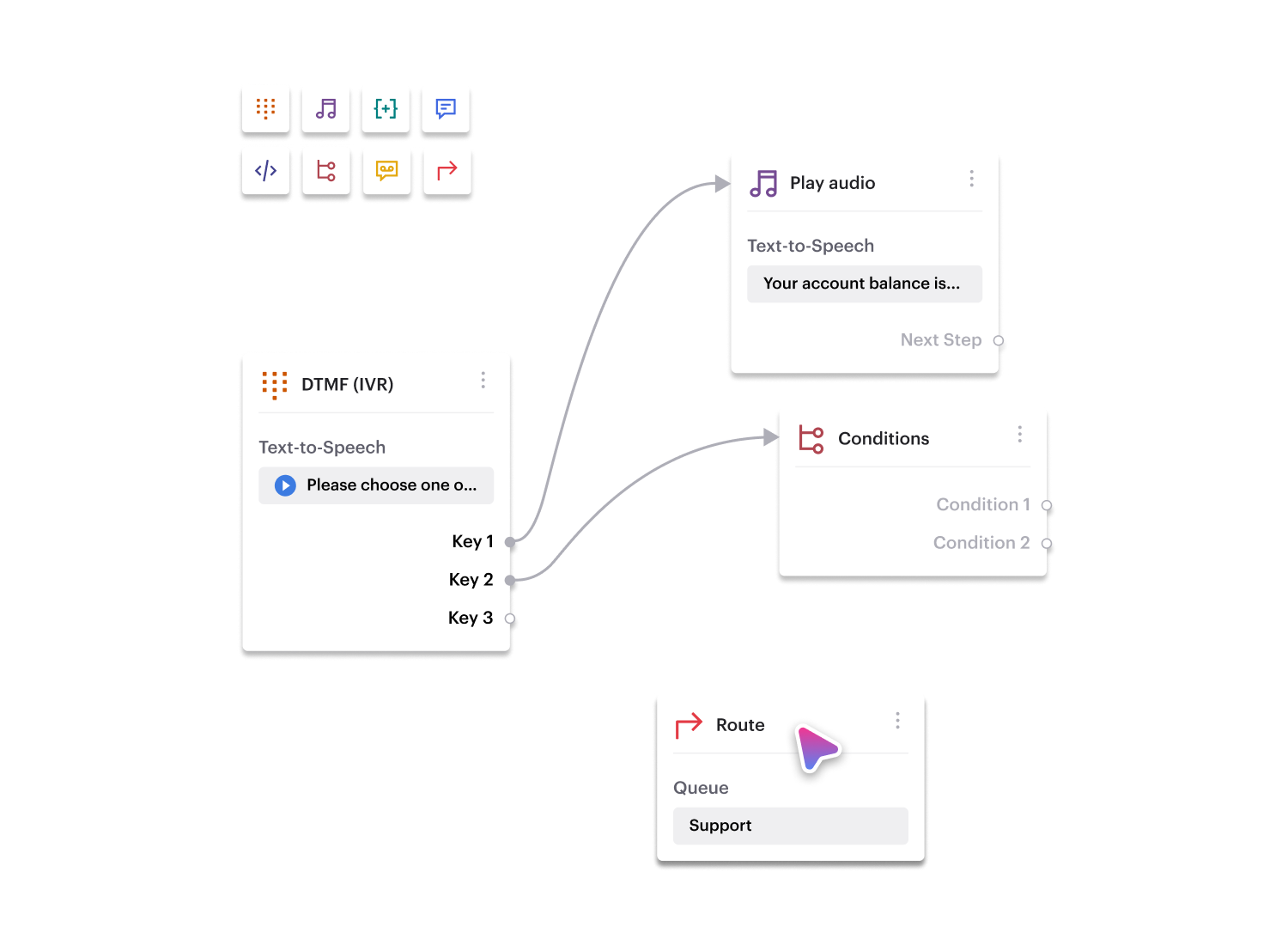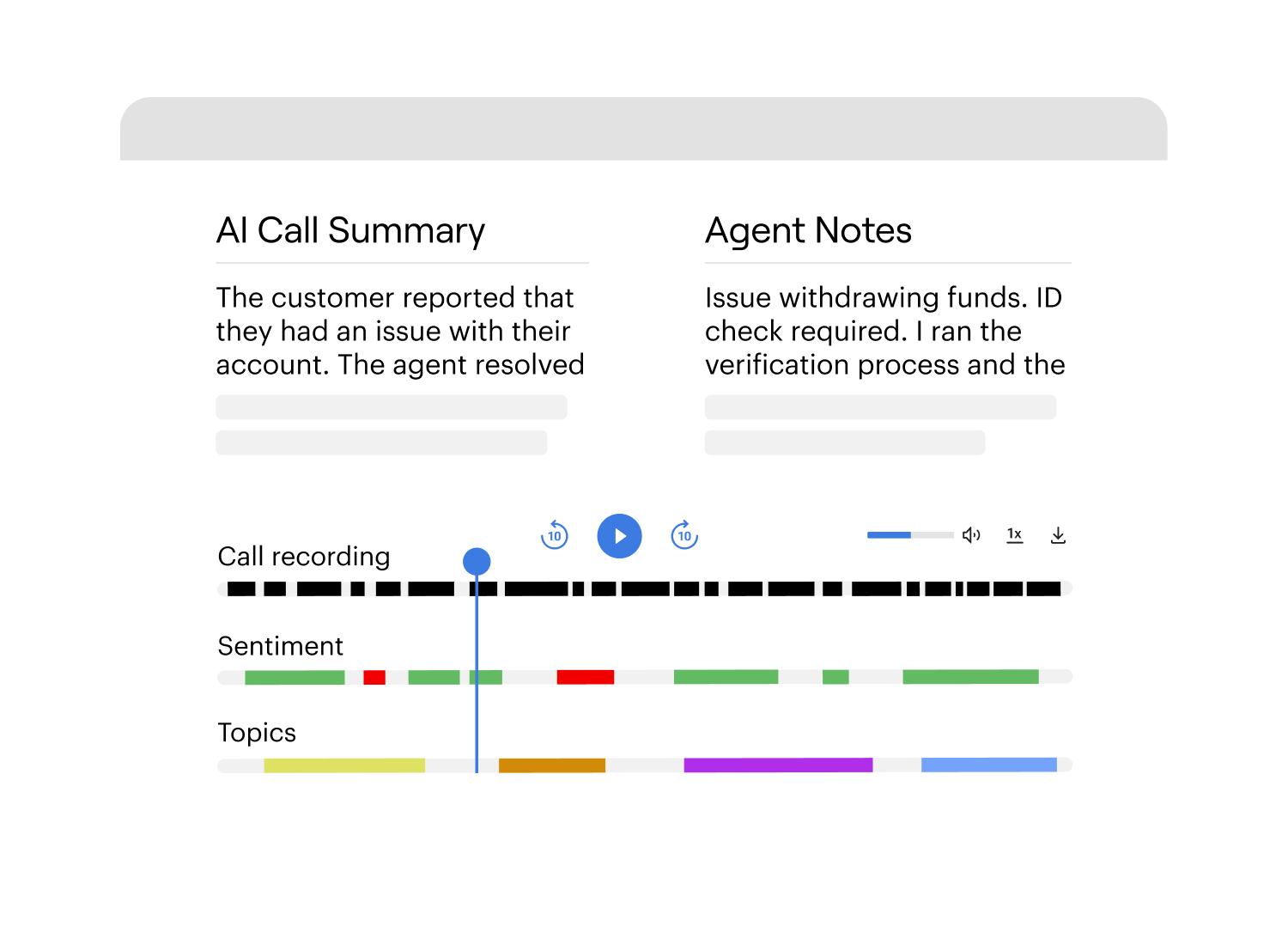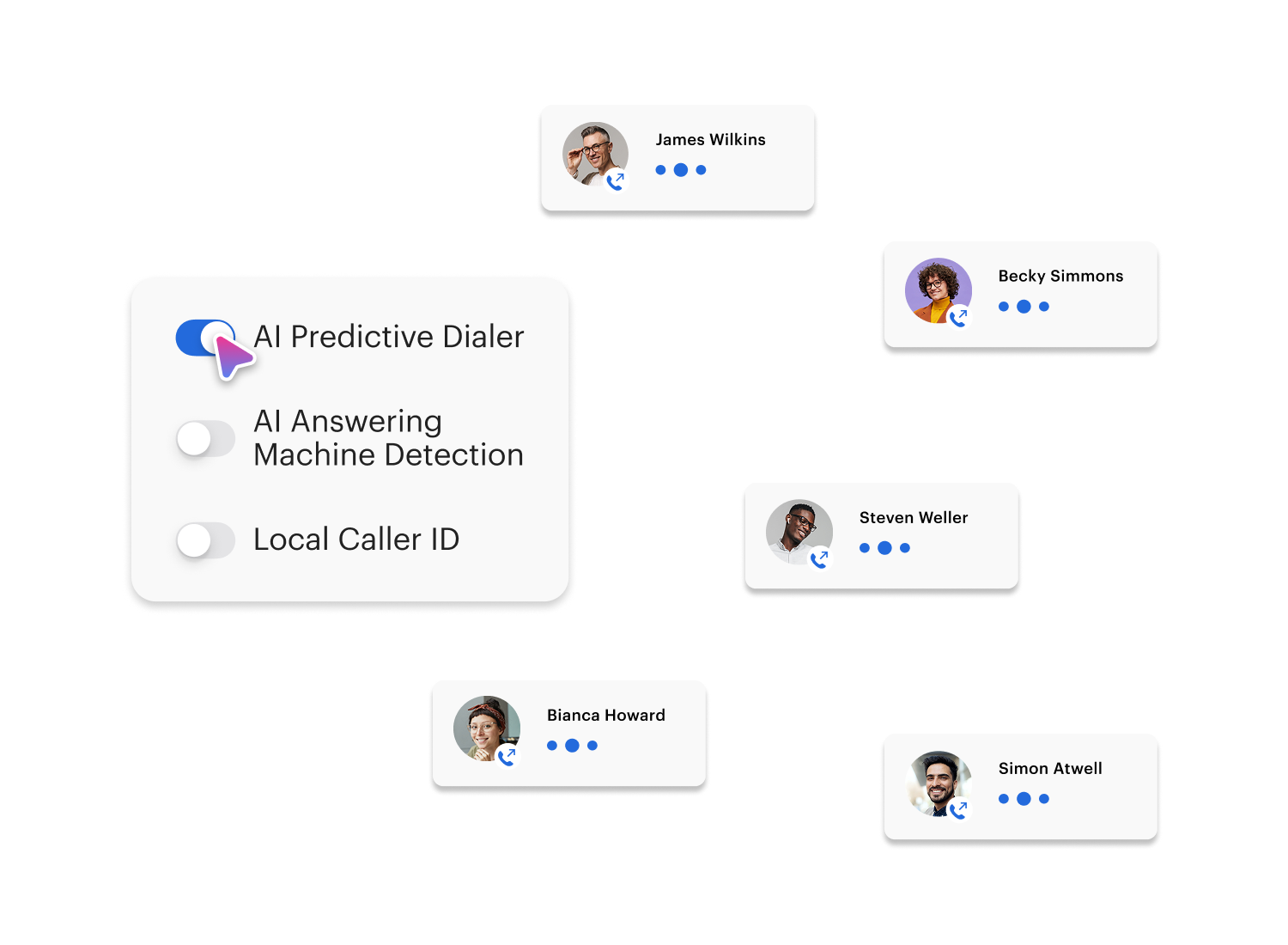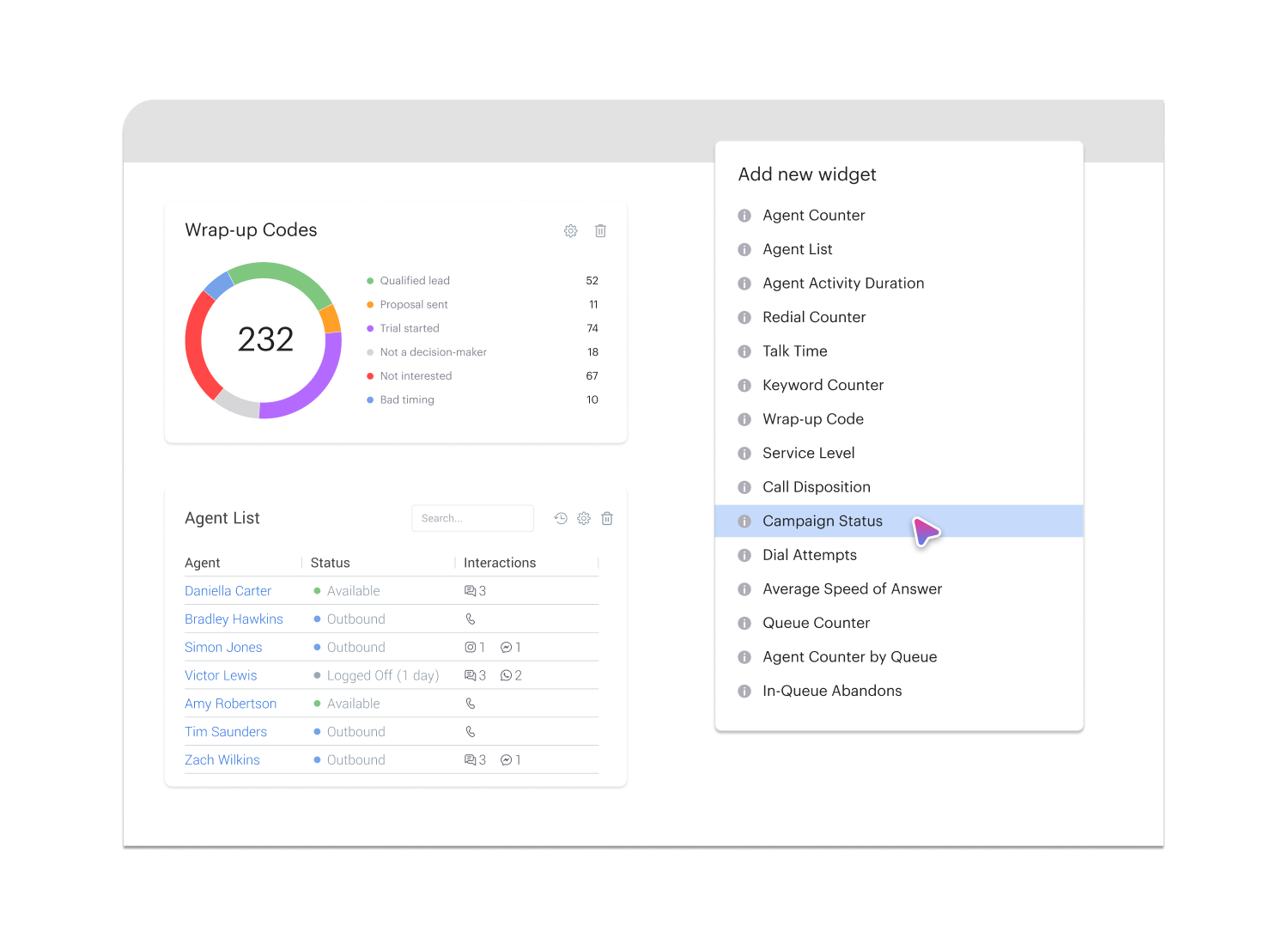Omnichannel Contact Center Solutions
Connect with your customers, everywhere
Unify voice, SMS, web chat, and messaging apps in one platform, enabling agents to manage interactions seamlessly and provide personalized support.
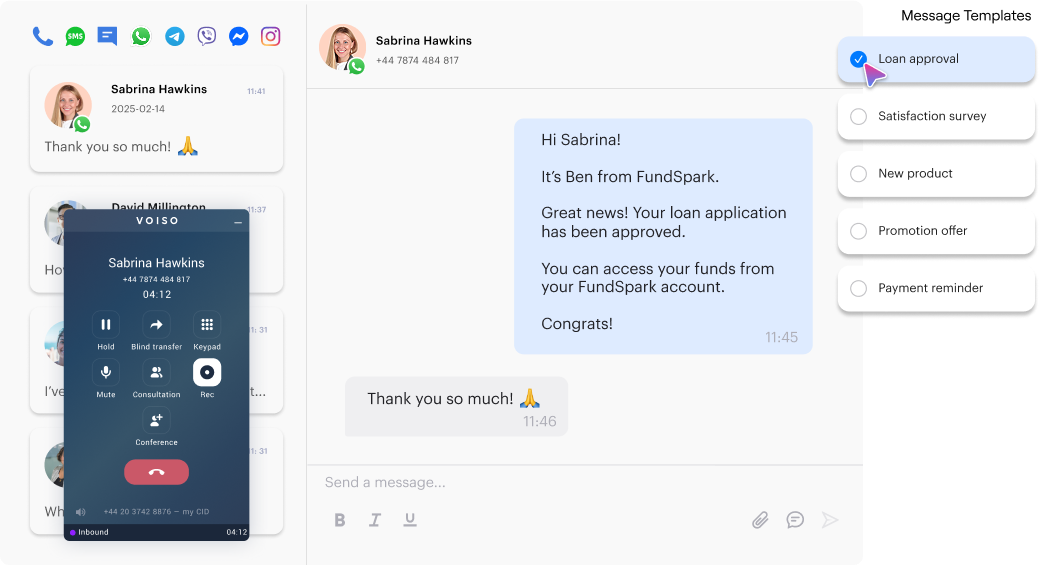
Meet customers where they are
Voice
Boost your business with Voiso’s cloud-based voice solution.
Empower agents to handle calls effortlessly with an intuitive softphone and integrated toolstack.
Enjoy crystal-clear audio and reliable global connectivity — anytime, anywhere.
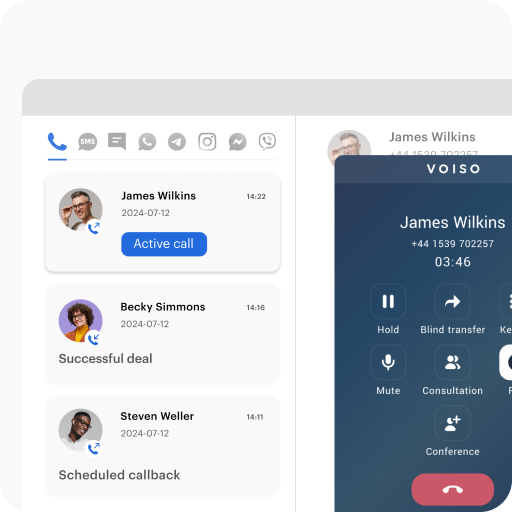
Messaging Apps
Connect with customers on their favorite platforms with Voiso’s Messaging App integration.
Manage WhatsApp, Telegram, Viber, Messenger, and Instagram DM in one workspace.
Use templates, automate responses, and transfer chats seamlessly for a consistent experience.
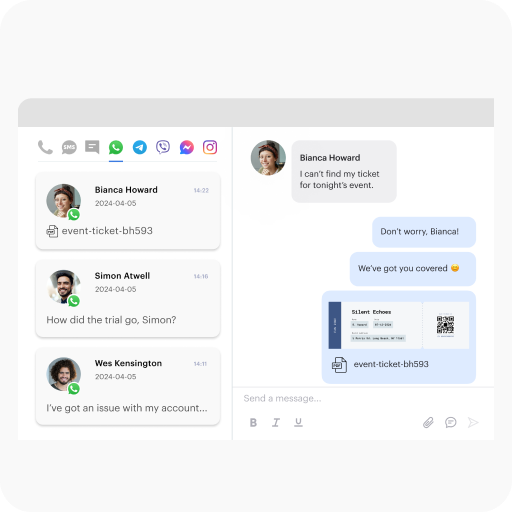
SMS
Boost engagement with Voiso’s SMS features.
Send, receive, and track messages within the softphone. Use templates, personalize texts, and automate workflows to nurture leads and drive conversions.
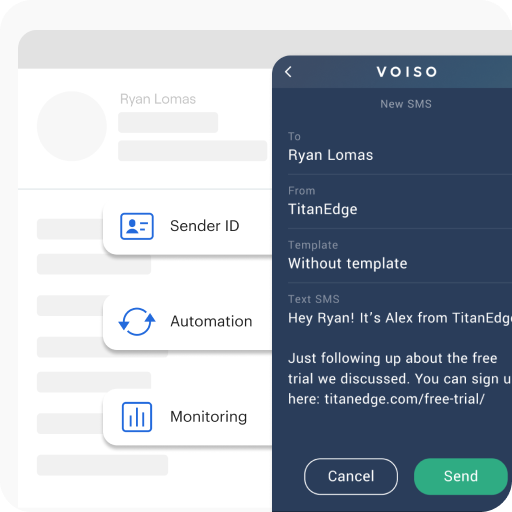
Web Chat
Engage website visitors in real time with Voiso’s Web Chat.
Agents can provide instant support, manage interactions, and convert leads seamlessly.
Customize your widget, share rich media, and unify communication for a consistent experience.
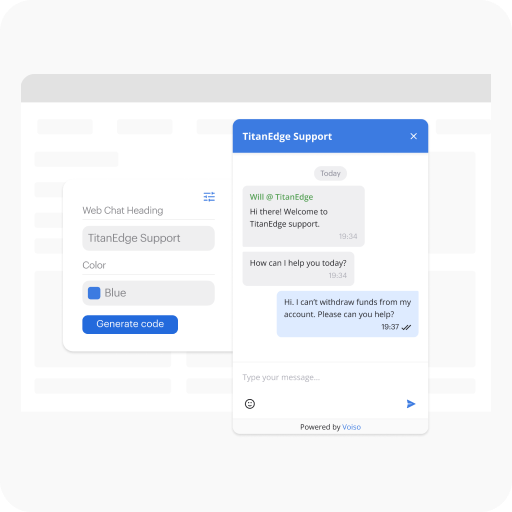
customers

Get started in less
than 24 hours
FAQ
What is Omnichannel Contact Center Software?
Omnichannel contact center software is a unified platform that enables businesses to communicate with customers across multiple channels—such as voice, email, chat, SMS, social media, and messaging apps—while maintaining a continuous, context-rich customer journey. Instead of treating each channel as a separate silo, omnichannel solutions merge these interactions so both customers and agents can shift between channels without losing conversation history, account details, or important context.
Key attributes of omnichannel contact center software include:
- Unified Agent Interface– Agents can see all customer interactions in a single view, regardless of the channel through which the engagement took place.
– Enables faster, more personalized customer support by displaying full conversation history and key customer details. - Seamless Channel Switching– Customers who begin a conversation on one channel (e.g., chat) can switch to another (e.g., phone or SMS) while preserving context—avoiding the need to repeat information.
– Helps businesses meet customers where they are most comfortable. - Integrated Routing & Workflows– Advanced routing features ensure customer inquiries are directed to the most appropriate agent based on factors like skillset, language, or past interactions.
– Automation tools and AI can streamline workflows to handle routine tasks (e.g., chatbots for FAQs). - Analytics & Reporting– Provides real-time dashboards for visibility into contact volumes, queue status, and performance metrics.
– Delivers historical data for trend analysis, staffing optimization, and strategic planning. - Scalability & Flexibility– Cloud-based omnichannel solutions can quickly adjust to fluctuating contact volumes, seasonal changes, or new business needs.
– Modular designs allow businesses to start with the channels they need and expand as they grow. - Data Security & Compliance– Encryption, role-based access control, and auditing features help maintain data security.
– Compliance with industry regulations (e.g., PCI DSS, HIPAA, GDPR) ensures the protection of sensitive information.
Through this integrated approach, omnichannel contact center software elevates the customer experience by delivering consistency, context, and personalized interactions, while empowering contact center agents and managers with a centralized view and the tools they need to perform efficiently.
How does Omnichannel Contact Center System work?
An omnichannel contact center system orchestrates and consolidates all customer communication channels, voice, email, chat, SMS, social media, and more, into a unified, seamless experience. Below is a high-level view of how it works, step by step:
- Channel Integration
– The system connects to multiple communication channels (e.g., phone lines, chat widgets, email servers, social media platforms).
– Each incoming request—whether a phone call, chat message, or social media post—is received by the omnichannel platform. - Centralized Interaction Handling
– All incoming interactions are brought into a single queue or routing engine that applies consistent rules and business logic.
– The platform looks at factors like priority levels, customer history, and issue type to decide how best to handle or categorize each request. - Routing and Distribution
– Skills-Based Routing: The system matches customers to the most suitable agent based on skill sets (e.g., language, product expertise), availability, and past interactions.
– Intelligent Routing: AI or rules-based logic can further optimize assignments, routing high-value customers to specialized teams or escalating complex issues to more experienced agents. - Unified Agent Desktop
– Agents access a single interface or “pane of glass” showing all customer interactions from every channel.
– When a customer switches from one channel to another (e.g., from chat to phone), the agent sees the entire conversation history and context in one place.
– This eliminates the need for customers to repeat themselves and gives agents the full background they need to resolve issues efficiently. - Context Retention and Synchronization
– Omnichannel platforms maintain detailed records of each customer’s interaction history and profile.
– If a chatbot initially assists the customer, the conversation record transfers to a live agent if human intervention is needed.
– All channels update a unified customer record in real time, so any agent accessing the record later sees the latest notes and outcomes. - Knowledge Base and Automation
– Integrated knowledge bases offer agents quick access to FAQs, troubleshooting guides, and standardized responses.
– Chatbots or AI virtual assistants handle repetitive queries and escalate only complex issues to human agents.
– Automated workflows can process certain interactions (e.g., sending an order status update) without agent intervention. - Analytics, Reporting, and Monitoring
– The system tracks interactions across all channels, providing insights into call volumes, chat traffic, email response times, and more.
– Supervisors can monitor live queues, oversee agent performance, and ensure service-level agreements are met.
– Historical data helps forecast staffing needs, identify process bottlenecks, and spot trends or emerging issues. - Scalability and High Availability
– Cloud-based omnichannel systems can automatically scale up or down depending on demand—such as during peak seasons or marketing campaigns.
– Redundant infrastructure and failover mechanisms help minimize downtime, ensuring customers can reach you whenever they need. - Security and Compliance
– The system applies encryption and secure connections for data in transit and at rest.
– Role-based access controls, auditing, and compliance features ensure the platform meets regulations like PCI DSS, HIPAA, or GDPR where necessary. - Continuous Optimization
– Feedback loops from analytics, customer satisfaction data, and agent inputs feed into refining routing strategies and workflows.
– Integrations with CRM, marketing automation, and other enterprise systems enrich the customer profile and drive more personalized interactions over time.
In essence, an omnichannel contact center system works by unifying diverse channels into a single environment and adding intelligence, through routing rules, automation, and analytics, to deliver seamless, efficient, and context-rich customer support.
What are the benefits of Omnichannel Solutions in Contact Centers?
Omnichannel offers several benefits, including:
- Increased customer satisfaction: Customers can reach you via their chosen method — and get faster resolutions as a result.
- Improved agent efficiency: Agents have all customer information at their fingertips and can switch between channels with ease.
- Valuable customer insights: Omnichannel call center software data provides a 360-degree view of your customers, making it easier to attend to their needs in a timely fashion.
What is the Omnichannel Customer Service Model?
The Omnichannel Customer Service Model is a unified approach that integrates various communication channels (like phone, SMS, email, social media, etc.) into a single seamless experience. It allows customers to switch between channels without losing conversation context and gives agents access to a complete, centralized view of all customer interactions.
Key Points:
- Consistent Experience: Customers can start on one channel and switch to another smoothly.
- Centralized Data: Agents see a 360-degree view of the customer’s history across all channels.
- Channel Flexibility: Customers choose their preferred channels, and businesses can add new ones as needed.
- Proactive Engagement: Automated notifications and reminders enhance service.
- Intelligent Routing: Queries are sent to the best-suited agent with full context.
- Real-Time Insights: Analytics help monitor performance and refine strategies.
Benefits:
- Improved Customer Satisfaction due to seamless, responsive support.
- Increased Efficiency through consolidated channels and agent tools.
- Better Data-Driven Decisions from insights into customer interactions.
What is the Difference Between Multichannel and Omnichannel?
The main difference between multichannel and omnichannel models is in how they manage customer interactions across communication channels.
In a multichannel approach, a business offers multiple ways for customers to contact them (like phone, email, and social media), but each channel operates independently. This means customer data and conversation history are often separated by channel, making it likely customers will need to repeat information if they switch from one channel to another. Agents can only see the interactions that happened within each individual channel, which can lead to a fragmented experience.
In contrast, the omnichannel approach fully integrates these channels, creating a seamless experience for both customers and agents. When customers move between channels, such as from email to live chat, they don’t lose context or have to repeat themselves. Agents have access to the entire interaction history across channels, giving them a complete view of each customer’s journey. This makes for a consistent and personalized experience that’s both efficient and satisfying for customers.
In short, multichannel provides multiple separate channels without connecting them, while omnichannel unifies all channels into a cohesive experience that keeps customer data and conversation history consistent across touchpoints.
What is Omnichannel API?
Omnichannel API refers to a set of programmatic interfaces and endpoints that enable developers to integrate multiple communication channels—such as voice, text, email, chat, social media, and messaging apps—into a single, unified customer engagement platform. By leveraging an Omnichannel API, businesses can:
- Consolidate Multiple Channels: Aggregate interactions from diverse sources (e.g., phone calls, SMS, WhatsApp, social media) under one umbrella, ensuring all messages and context flow into the same backend system.
- Maintain Context: Preserve conversation history and customer data across channels. For instance, if a customer switches from chat to a phone call, the context isn’t lost.
- Automate and Route Interactions: Use API calls to apply intelligent routing and workflows, matching customers to the right agents or bots based on rules or AI-driven logic.
- Extend and Customize: Integrate with CRM systems, ticketing platforms, or external databases to pull/push data in real time, creating seamless and personalized customer journeys.
- Simplify Development: Standardize how new channels or functionalities are added, so developers don’t have to build separate integrations for each channel from scratch.
In short, an Omnichannel API is a key enabler for organizations looking to provide a consistent, context-rich customer experience across a variety of communication channels—without the complexity of managing each channel in isolation.
How do I get omnichannel for customer service?
To get started with omnichannel customer service using Voiso, here’s a step-by-step approach:
1. Evaluate Your Current Customer Service Needs
- Identify the primary communication channels your customers prefer, like voice calls, SMS, web chat, or messaging apps (e.g., WhatsApp, Messenger).
- Consider what new channels could enhance your customer experience.
2. Get Started with Voiso’s Omnichannel Platform
- Set Up and Customize Channels: Voiso’s platform offers voice, SMS, web chat, and popular messaging apps in one place, enabling agents to handle diverse customer interactions seamlessly.
- Implement CRM Integration: Sync Voiso with your existing CRM system to consolidate customer data and access complete interaction history across channels. This helps your team provide personalized support.
3. Utilize Voiso’s Ready-Made Templates and Automation Tools
- Pre-written Message Templates: Voiso allows you to set up response templates, saving agents time on frequently asked questions and providing quick, consistent answers.
- Automate Workflows with Flow Builder: Use Voiso’s Flow Builder to automate common tasks or guide customer inquiries through predetermined paths. This is particularly useful for handling routine requests and speeding up response times.
4. Enable Easy Channel Switching and Smooth Handovers
- Voiso’s platform allows agents to switch channels effortlessly, ensuring customers can transition between channels without repeating information.
- Queue and Transfer Options: If an issue requires escalation, Voiso’s system enables agents to transfer inquiries to specialized teams or specific agents, maintaining a seamless experience for the customer.
5. Monitor and Optimize with Real-Time Analytics
- Track Omnichannel KPIs: Voiso’s real-time dashboard provides visibility into metrics across all channels, helping you assess agent performance and customer satisfaction.
- Adjust Workload Management: Voiso enables you to set limits on agent workloads across channels to avoid burnout and ensure high service quality.
6. Launch and Continuously Improve
- Start Small: Begin with the channels most critical for your customers, then add more as you identify further needs or preferences.
- Train Your Team: Ensure agents are comfortable navigating the omnichannel system and switching channels as needed. Voiso’s intuitive interface makes training easy and keeps agents productive.
- Refine Based on Insights: Use Voiso’s analytics to monitor customer preferences and identify areas to improve service response times and channel efficiency.
How does Voiso’s omnichannel contact center software compare to other solutions?
| Provider | Channel Support | Unified Agent Interface | Analytics & Reporting | CRM/Helpdesk Integration | Pricing | Ideal For |
|---|---|---|---|---|---|---|
| Voiso | Voice, SMS, WhatsApp, Instagram, Facebook, Viber, Telegram, Webchat | Single-pane agent workspace with live conversation overview and channel switching | Real-time and historical dashboards, AI speech analytics, omnichannel interaction logs | Native: Salesforce, Zoho, Freshdesk; plus webhooks for custom systems | Usage-based, no seat licensing, free onboarding | BPOs, fintech, ecommerce, travel companies prioritizing unified messaging |
| Genesys Cloud CX | Voice, email, chat, SMS, WhatsApp, Facebook, Twitter, web messaging | Unified desktop with customizable views for each role | Extensive WEM suite, AI forecasting, real-time alerts | Native Salesforce, Microsoft, Zendesk; wide open ecosystem | Enterprise-tier pricing with long-term contracts | Enterprises with complex contact center operations and custom workflows |
| Talkdesk | Voice, chat, email, SMS, Facebook, WhatsApp, in-app chat | Customizable CX Cloud agent workspace with AI assistance | AI-driven insights, voice analytics, customer journey analytics | Salesforce, Zendesk, Microsoft Dynamics, and 60+ others | Per-user/month enterprise plans with AI add-ons | Tech-forward brands focused on customer experience |
| Five9 | Voice, chat, email, SMS, Facebook Messenger (via partners) | Smart Desktop; requires 3rd-party widgets for full omnichannel view | Speech analytics, real-time coaching, channel-specific reports | Salesforce, Oracle, Microsoft, Zendesk | Tiered seat-based plans, enterprise contracts | Large enterprises prioritizing voice + legacy systems |
| Freshdesk Contact Center | Voice, email, chat, WhatsApp (limited), Facebook Messenger | Integrated with Freshdesk Suite, but less flexible for external CRMs | Standard reports, basic AI, lacks deep cross-channel analytics | Native within Freshworks ecosystem (Freshdesk, Freshsales) | Affordable SMB pricing, pay-as-you-grow tiers | Startups or small teams already using Freshworks stack |
| Zendesk | Email, webchat, voice, WhatsApp, Facebook, Instagram, Twitter | Unified agent workspace with ticketing-first structure | Omnichannel analytics, but limited voice insights | Zendesk Suite-native, plus integrations with Salesforce, Shopify, etc. | Per-agent pricing tiers, rising with channel volume | Support-driven organizations emphasizing ticket workflows |
When and why should you use an omnichannel contact center solution?
- Your customers reach out on different channels: If you’re getting support requests via phone, email, live chat, social media, SMS, or even WhatsApp, an omnichannel system brings everything together.
- You want a unified view of the customer: If you want your agents to see the customer’s full history, regardless of which channel they’ve used before, you need an omnichannel setup.
- You have growing support volume or a remote/hybrid support team: Managing multiple tools becomes inefficient at scale. Omnichannel platforms streamline workflows, especially for distributed teams.
- Customer experience is a key differentiator for your brand: If CX is part of your competitive edge, consistency and personalization across channels is crucial, and omnichannel makes that possible.
Why You Should Use One
- Seamless customer experience: Customers don’t have to repeat themselves when switching from one channel to another.
- Increased agent productivity: Agents can work from a single interface, saving time and reducing errors.
- Better analytics & insights: You get unified data on customer interactions, enabling smarter decisions.
- Faster resolution times: Contextual info helps agents resolve issues more efficiently.
- Improved customer satisfaction (CSAT): Consistency and speed drive happier customers.
- Scalability: It’s easier to grow and adapt your support strategy as customer needs evolve.
Industries That Will Benefit From Omninchannel
1. Retail & E-commerce
Why it benefits:
- Customers reach out via chat, social, email, or even SMS during and after purchases.
- High need for fast responses and order tracking.
Example: A fashion brand handling returns, order status, and style consultations through WhatsApp, Instagram, and website chat.
2. Healthcare
Why it benefits:
- Patients and caregivers use multiple channels for appointments, prescriptions, and inquiries.
- Sensitive information needs to be handled securely and consistently.
Example: A clinic allowing patients to book appointments through a website, confirm via SMS, and follow up via email or call—all in one system.
3. Financial Services & Banking
Why it benefits:
- Clients expect quick, secure support on mobile apps, chat, email, and phone.
- Critical to maintain context, identity verification, and transaction history.
Example: A bank using omnichannel to unify loan inquiries, fraud alerts, and account support across mobile, voice, and secure messaging.
4. Travel & Hospitality
Why it benefits:
- Travelers need real-time updates and quick help—often while on the move.
- Multiple touchpoints like website, app, phone, and social channels.
Example: An airline offering flight updates via SMS, rebooking help via chat, and call support from one unified system.
5. SaaS & Tech Support
Why it benefits:
- Customers might reach out via chat, forums, email, or tickets—often with technical issues.
- Omnichannel helps manage SLAs and track issue history clearly.
Example: A software company tracking a user’s email bug report, chat session, and forum post in a single support thread.
6. Logistics & Delivery
Why it benefits:
- Customers need real-time tracking, delivery confirmations, and support on various platforms.
- Agents must handle high-volume, time-sensitive queries efficiently.
Example: A courier company managing delivery updates, delays, and rerouting support through one dashboard.
What are the essential features of an effective omnichannel contact center platform?
An effective omnichannel contact center platform makes it easy for customers to engage on their preferred channels while providing agents with the tools and insights to support conversations seamlessly. Below are the key features and capabilities that drive a truly omnichannel experience:
- Integrated Multichannel Communication
– Voice, Email, Chat, SMS, and Social Media: Support the channels most relevant to your customers and unify them in a single platform for agents.
– Channel Hopping: Maintain conversation context when customers shift channels (e.g., from chat to voice call). - Unified Agent Desktop
– Single Pane of Glass: Present consolidated customer interactions—past and present—on one screen, enabling agents to provide more personalized, efficient service.
– Contextual Conversation History: Give agents instant access to a customer’s case history, contact details, and any notes left by other agents. - Intelligent Routing and Skills-Based Assignments
– Automatic Call/Interaction Distribution (ACD): Quickly direct customers to the most suitable agent based on skill set, language, and availability.
– AI-Powered Routing: Use machine learning to handle complex routing logic, match customers to the best channel, or optimize wait times and load balancing. - CRM and Back-End Integrations
– Customer Relationship Management (CRM) Integration: Sync customer data in real time between systems to ensure agents have the latest information.
– Third-Party Tools and APIs: Support integrations with knowledge bases, ticketing systems, marketing automation, and workforce optimization tools. - AI and Automation
– Virtual Assistants/Chatbots: Automate routine tasks and handle FAQs, freeing agents to handle more complex issues.
– Natural Language Processing (NLP): Classify customer intent to expedite routing and offer self-service options.
– Predictive Insights: Use AI to forecast volumes, predict customer behavior, and improve overall customer experience. - Real-Time Analytics and Reporting
– Key Performance Indicators (KPIs): Track crucial metrics like average handling time (AHT), first-contact resolution (FCR), net promoter score (NPS), etc.
– Performance Dashboards: Provide managers and agents with immediate visibility into contact volumes, queue status, and service levels.
– Historical Reporting: Use long-term data to spot trends, optimize staffing, and shape service improvement strategies. - Workforce Management (WFM) and Optimization
– Scheduling and Forecasting: Accurately predict customer demand and schedule staff accordingly across channels.
– Quality Assurance and Coaching: Monitor agent interactions for continuous feedback, training, and performance improvement. - Security, Compliance, and Reliability
– Data Protection: Enforce encryption and strict authentication measures to safeguard customer data.
– Compliance with Industry Standards: Ensure adherence to standards like PCI DSS, HIPAA, GDPR, or other regulations relevant to your industry and regions.
– High Availability and Redundancy: Provide robust failovers and uptime guarantees to handle unexpected outages. - Scalability and Flexibility
– Cloud-Native Architecture: Enable quick scaling, remote agent enablement, and faster onboarding.
– Modular and Configurable: Allow businesses to adopt the features that fit their current needs and add more channels or advanced functionality as they grow. - Customer-Centric Design
– Proactive Outreach: Offer callbacks or automated notifications (e.g., shipment updates) to reduce inbound volume and enhance customer experience.
– Omnichannel Journey Mapping: Understand and optimize the full spectrum of touchpoints so customers don’t have to repeat information.
By integrating these core capabilities, an omnichannel contact center platform can serve both customers and agents more effectively. It ensures a seamless, personalized experience across channels, provides actionable insights in real time, and flexes to accommodate your organization’s evolving communication demands.